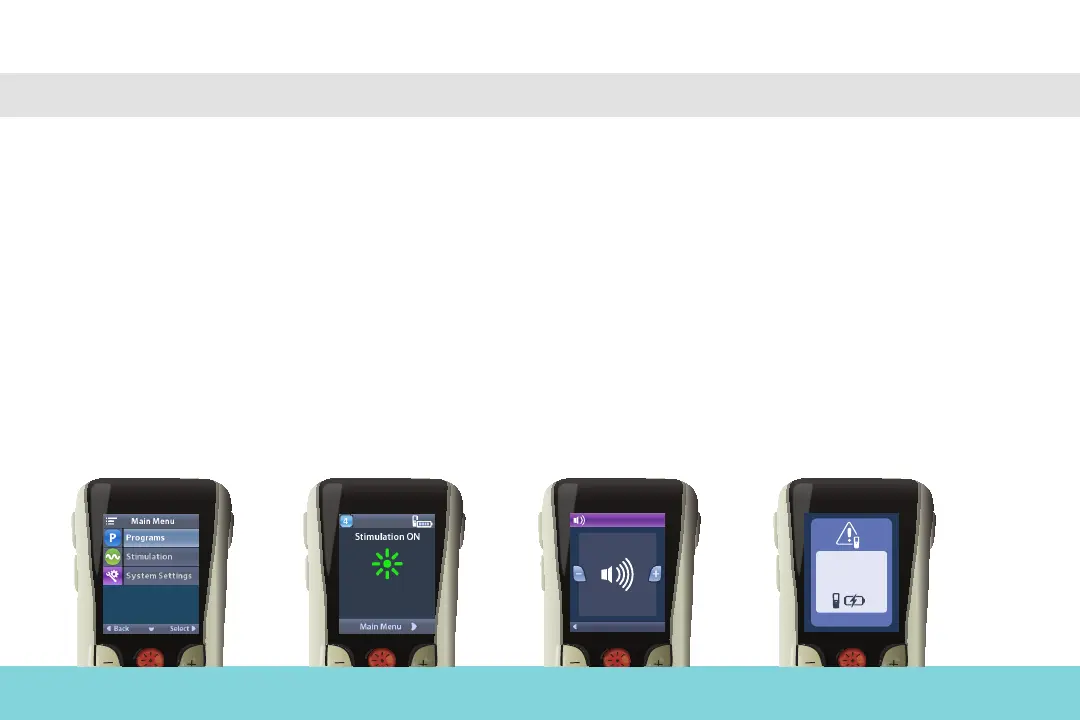Page 8
Vercise™ DBS Remote Control 3 Handbook, 92104391-01
The Remote Control screen displays menus, icons, status messages, error messages,
and other information.
When the Remote Control is not in use (for example, the buttons are not being
pressed), the screen automatically darkens after approximately 1 minute to preserve
the Remote Control’s battery. The screen lights up when the Remote Control is
unlocked and remains on while the Remote Control is being used. To change the
brightness of the screen, see About System Settings.
Typically, when the Remote Control is in use, the Home screen displays.
CROP IN TIGHTER SO
SCREEN IS MORE LEGIBLE
CROP IN TIGHTER SO
SCREEN IS MORE LEGIBLE
CROP IN TIGHTER SO
SCREEN IS MORE LEGIBLE
CROP IN TIGHTER SO
SCREEN IS MORE LEGIBLE
Charging
Remote
Alert Volume
Back
Remote Control Screen