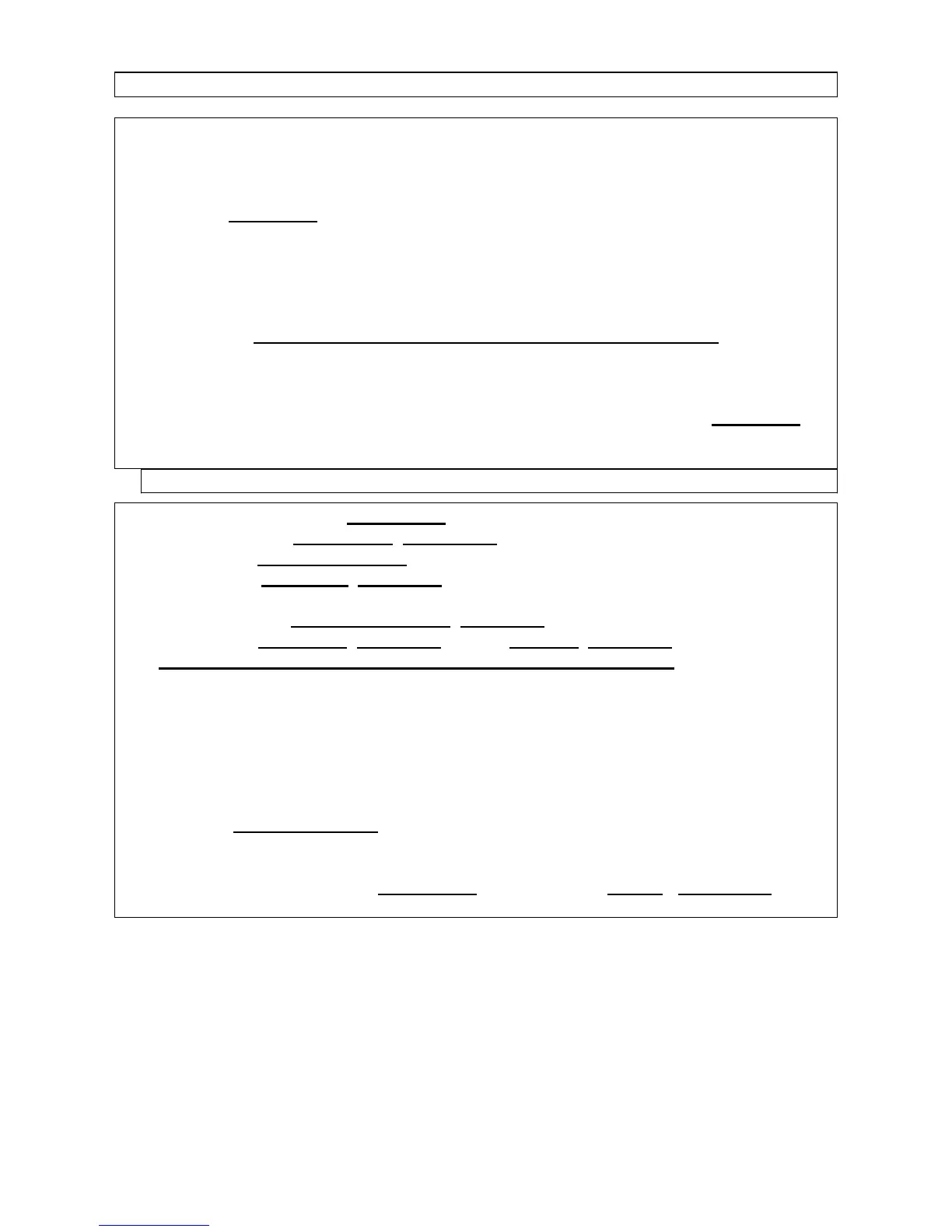6
ORDINARY MAINTENANCE
Maintenance and replacement of the main broom:
a- Cleaning:
Check periodically, according to the use of the machine, the wear conditions of the
main broom Table C-14. To carry out this operation, the following tools are needed:
- Heavy-duty gloves.
- Breathing mask.
- Scissors
- Pliers
Switch off the machine. In order to see the main broom:
- Remove the waste container (Table B-1) and the battery (Table A- 9).
- Tilt the machine.
- Clean away from the broom any filaments or other.
b- Adjustment:
To adjust the distance of the main broom to the ground, operate the cam Table A-26
from position 1 to position 5.
c- Replacement:
If the broom wear is such to require it, replace the broom :
- Release the driving belt Table A - 14.
- Disassemble the internal flap Table C- 13.
- Release the belt Table A- 14.
- Unscrew the eccentrics Table C- 1
- Remove the broom unit from its housing.
- Remove the two spacers Table C- 2 Table C- 3 .
- Remove the pulley-hub Table C- 5 and the free hub Table C- 6.
- Using a new broom, carry out the operations in reverse order.
Maintenance and replacement of the side broom:
With procedures and tools similar to the above mentioned ones.
a- Adjustment:
- Act on the knob Table A- 22
b- Replacement:
- Unscrew the fastening screw Table A - 24 and replace the broom (Table A- 20),
paying attention to the flat key that lock the broom to the gearmotor shaft.
Page 6
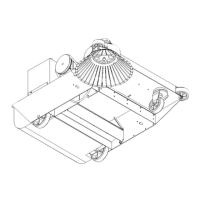