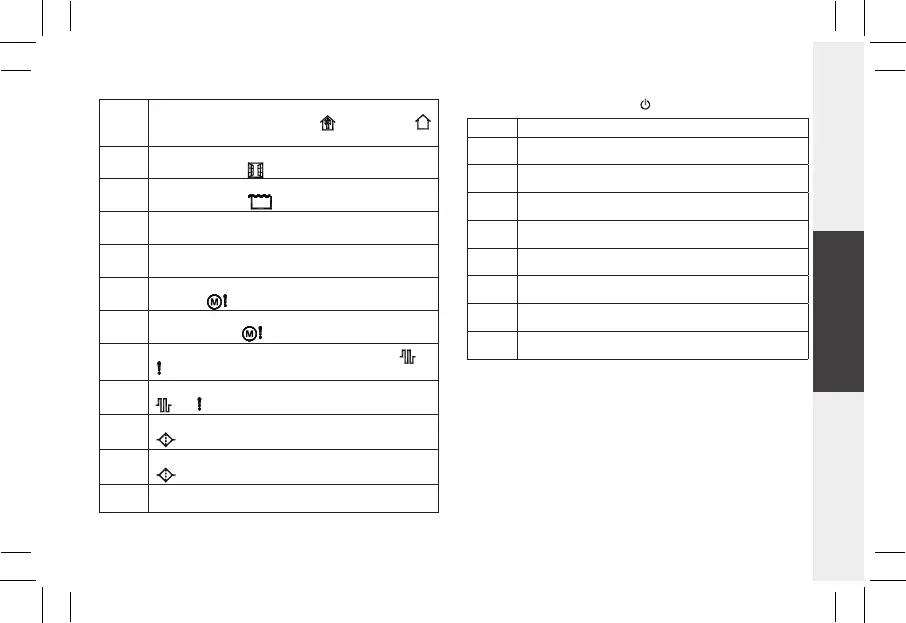55
ENGLISHAPPENDIX A ITALIANO
Table 5: C20 parameter - On/Off “ “ button limitation .
VALUE DESCRIPTION
0
OFF ON RDC
1
OFF ON
2
OFF RDC
3
OFF
4
ON RDC
5
ON
6
RDC
7
No function
12
Reversed “Stop adjustment“ function (closed contact = stop
adjustment) - display shows the “
“ (present) or “ “
(absent) icon.
13
Reversed “Stop adjustment“ (open contact = stop adjustment)
- display shows the “
“ icon.
14
Reversed “Stop adjustment“ (open contact = stop adjustment)
- display shows the “
“ icon.
15
“Thermostat ON / OFF“ function (closed contact = thermostat
off).
16
Reversed “thermostat ON / OFF“ function (contact closed =
thermostat on).
17
“Motor alarm“ function (closed contact = alarm) - display
shows the “
“ icon.
18
Reversed “Motor alarm“ function (open contact = alarm). -
display shows the “
“ icon.
19
Resistor alarm (closed contact = alarm, ashing “
“ +
“ “ icons).
20
Reversed resistor alarm (open contact = alarm, ashing
“
“ + “ “ icons).
21
Dirty lter warning: closed contact = dirty lter icon
“
“ ashing.
22
Reversed dirty lter warning: open contact = dirty lter icon
“
“ ashing.
23
Motor rpm control input (applies to input 16 only).