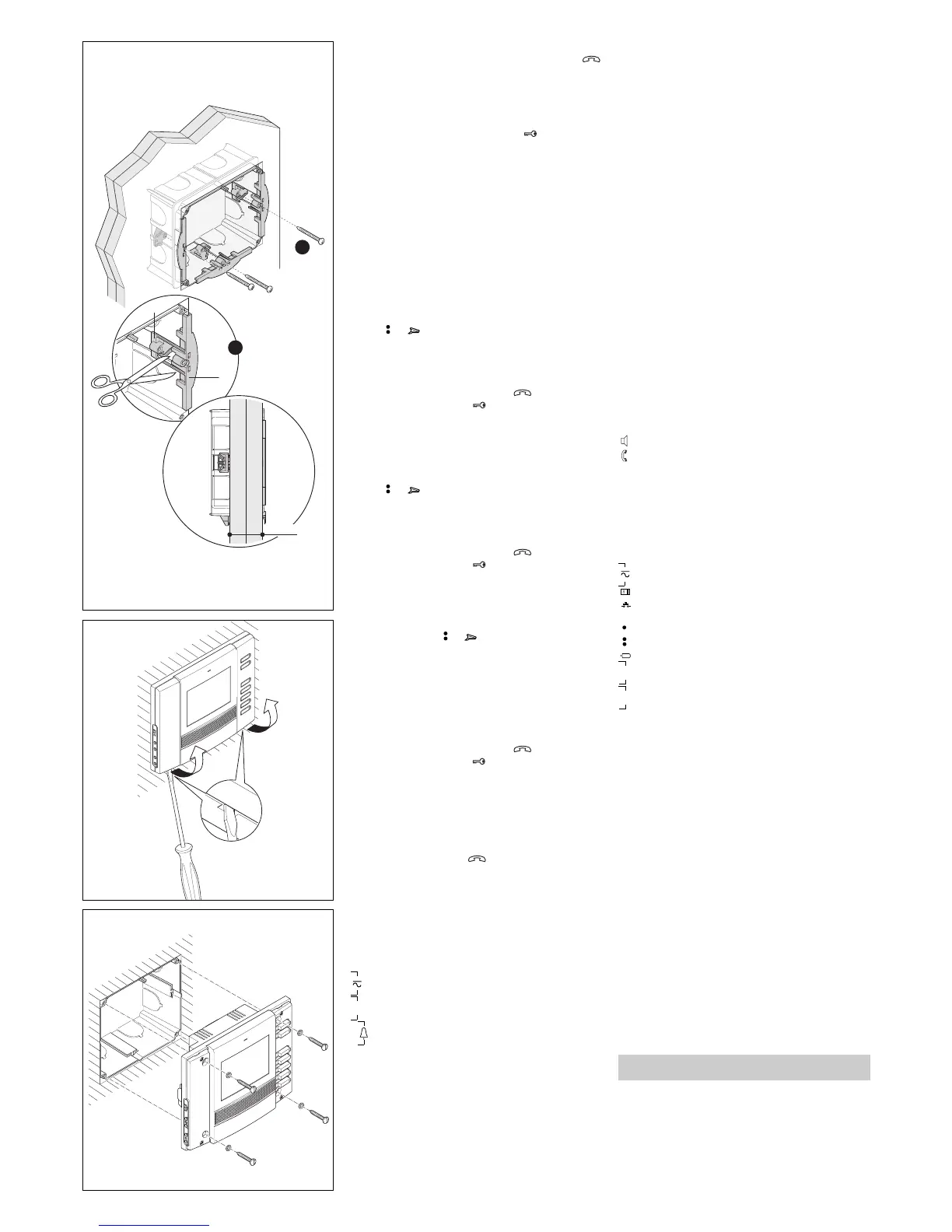Programming melodies and number of rings
To enter programming mode, press the button
5 times, within 5 s.
A short audible signal sounds to confirm you have
entered programming mode (you automatically
enter the entry panel call melody programming pro-
cedure).
Press the door lock release button to run throu-
gh the different modes in sequence.
A number of short audible signals sound to indica-
te that you have entered the corresponding mode:
A - 1 audible signal: programming of melody asso-
ciated with the call from the entry panel.
B - 2 audible signals: programming of melody asso-
ciated with doorbell.
C -3 audible signals: programming of number of
rings announcing a call from the entry panel.
A - Programming of melody associated with the call
from the entry panel
The first entry panel call melody is played repea-
tedly, alternated with a short audible signal.
To listen to the next melody, press the auxiliary but-
ton 2 ( ) ( in the OPHERA/B model) during the
pause between the audible signal and melody.
Repeat the operation until you hear the melody you
want.
To save the new setting without programming
anything else, press the button ; or press the
door lock release button to access the next pro-
gramming procedure.
B - Programming of melody associated with doorbell
The first doorbell melody is played repeatedly, alter-
nated with two short audible signals.
To listen to the next melody, press the auxiliary but-
ton 2 ( ) ( in the OPHERA/B model) during the
pause between the audible signal and melody.
Repeat the operation until you hear the melody you
want.
To save the new setting without programming
anything else, press the button ; or press the
door lock release button to access the next pro-
gramming procedure.
C - Programming of number of rings announcing a call
Three short audible signals sound.
Decide how many rings you want and press the
auxiliary button 2 ( ) ( in the OPHERA/B model)
the corresponding number of times (in the range 1
to 6).
In system 300 installations, you can increase the
number of rings to a maximum of 51 by customizing
control unit XA/300LR.
3 s after the button was last pressed, you will hear
the call selected for the chosen number of rings.
If you want to save settings without programming
anything else, press the button ; or press the
door lock release button to enter the entry panel
call melody programming procedure again.
NOTE. When you exit programming mode, the last
settings selected for each programming procedure
are saved. For a setting to be taken as selected, you
must have heard it at least once.
To repeat the procedure to enter programming
mode, press the button and wait at least 5 s.
WARNING. In installations with XA/300LR we
recommend you gather up the receiver’s ID (SN)
codes, applied on the outside of the housing, and
enter them in the tables that come with the
XA/300LR, MPP/300LR and IPC/300LR.
Function of each terminal (fig. 8)
Terminal block M1
power supply local
from 12÷16 V AC or 14÷18 V DC
B X1 line
+
doorbell input
–
AL alarm input (active to earth)
Technical features
• Video signal system: PAL/NTSC.
• Display: 3,5” colour LCD TFT.
• Supply voltage: local 12 to 16 VAC or 14 to 18
VDC, centralized 14 to 18 VDC.
• Power supply from BUS: 15÷20 VDC.
• Current demand: 400 mA max. (<1 mA quiescent).
• Number of receivers activated at the same time
by X1 BUS: 1.
6
21
• Maximum number of receivers that can be con-
nected to control unit XA/300LR: 100.
• Maximum number of receivers that can be connec-
ted to an X1 entry panel: 64 (100 with XAS/301).
• X1 connection line: non polarized twisted pair
Z=100 Ω.
• Working temperature range: 0 °C to +35 °C.
VIDEO ENTRY PANEL HEV/301
Single-button video entry panel for managing the
whole installation.
Teamed with button plates HEP/306-HEP/312D,
installations with up to 64 users can be set up.
For connections to user extensions the entry panel
uses BPT X1 TECHNOLOGY bus connection, ena-
bling all signals involved in installation to be sent
along a telephone-type single twisted pair line.
An additional three video-entry or audio-only entry
panels can be added to the first in series without the
need for other equipment (selectors, distributors).
The entry panel comes ready to house the KHSO
luminous system busy warning kit and 1 KHPS (or 1
KHPD) call kit.
The entry panel comes complete with:
- CCD camera with ±11° manual angle adjustment
both horizontally and vertically (fig. 26), with fixed-
focus lens (see fig. 27 for dimensions of the target
area);
- phonic unit;
- infrared LED for lighting the target area;
- three potentiometers for the following functions
(fig. 26-28):
volume control at entry panel;
volume control at receiver;
P1 timed (in the range 1 to 15 s) solenoid door-lock
release.
The entry panel comes with system busy and door-
lock release buzzer.
The wires supplied make it simple to connect the
entry panel’s various component units.
Function of each terminal
14-18V DC
power supply
solenoid lock output
door-lock release button
– earth for solenoid lock
auxiliary command 1 output
auxiliary command 2 output
entry panel enabling output
B IN
bus input from
other entry panels
B OUT
bus output towards receivers or other entry
panels
Connector functions
5-pin CN1 connector: used for connection to entry
panel HEP/306 or HEP/312D.
3-pin CN3 connector: used for connection to but-
tons KHPS or KHPD.
1-red: to button n° 2.
2-orange: to button n° 3.
3-yellow: to button n° 4.
WARNING. In installations with a number of entry
panels, call buttons must be arranged in the same
order on each.
Connector CN4: comes ready connected.
1-black: to button no. 1.
2-brown: to button no. 1.
3-green: to LEDs lighting the buttons.
4-yellow: to LEDs lighting the buttons.
2-pin CN5 connector: used for connection to KHSO
luminous warning kit.
Function of jumpers SW1 and SW2 (fig. 28)
SW1: automatic programming of number of entry
panels (default setting 1).
SW2: programming of receivers.
WARNING. Wires belonging to cables that are
not used must be insulated.
Programming of number of entry panels (only
required where there is more than one entry panel)
1 - Start with the last entry panel connected in
series to the bus (usually the one with terminals B
IN not connected).
2 - Remove jumper SW1.
3 - Wait for the note confirming the operation
(approximately 3÷15 s).