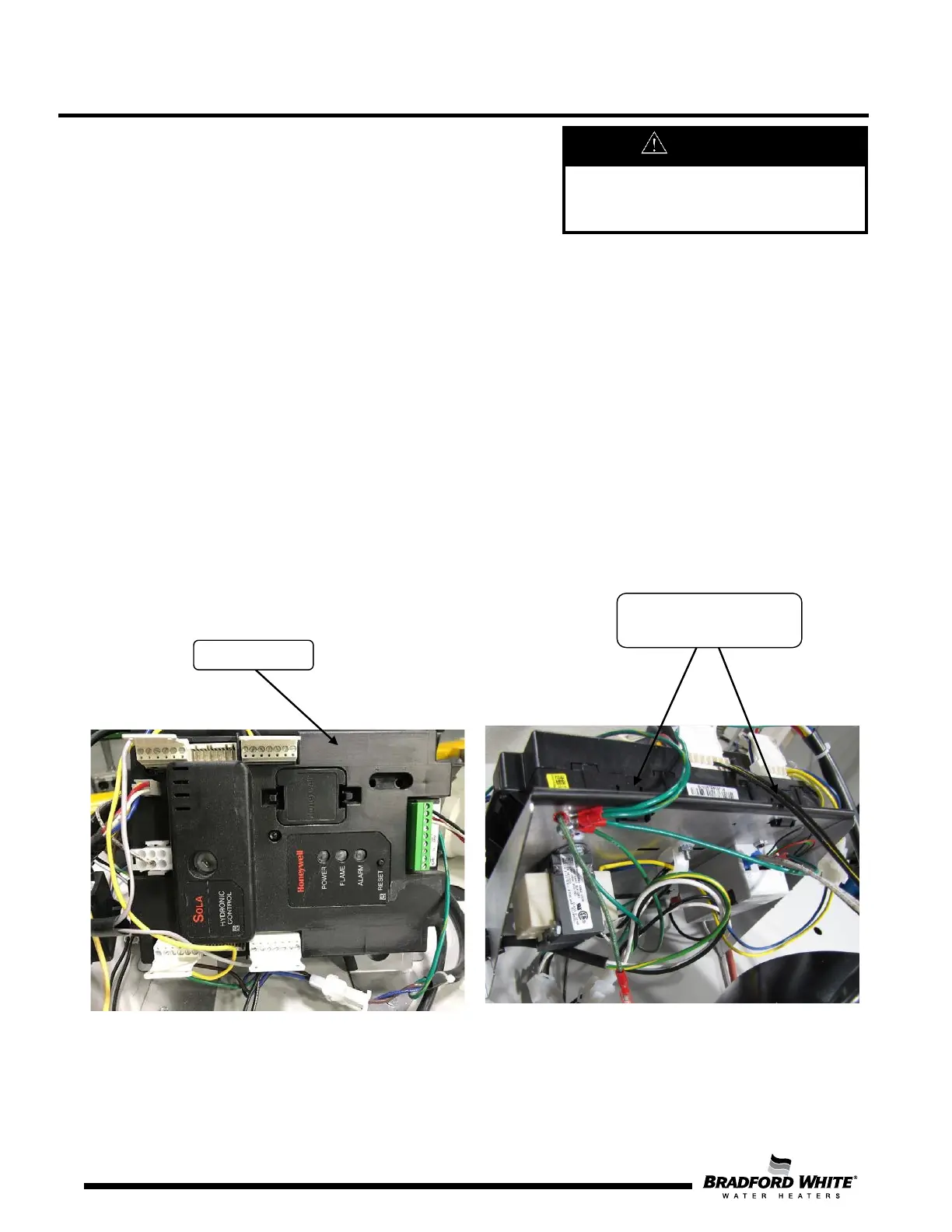42
Service Procedure IX:
Ignition Control Board Replacement
Control Board Replacement
1. Position main power switch to OFF.
2. Disconnect (unplug) water heater from 120 volt power source.
3. Unlatch and remove top surround cover from top of water heater.
4. Locate the control board.
5. Carefully disconnect all wire connections from the control board.
Note: It may be necessary to identify wires for proper re-connection.
6. Depress the plastic tabs on the top back side of the control board first.
7. Tilt the control board and slide control board hook tabs from slots in the metal panel (see images below).
8. Replace the control board and all wire connections.
9. Restore 120 volt power supply to water heater and confirm proper operation following the lighting instructions
on the lighting instruction label, or the lighting instructions located in the Installation and Operating Manual.
10. Replace surround cover on the top of the water heater.
120 volt potential exposure. Use
caution making voltage checks
to avoid personal injury.
Clips located on back
of metal panel
42
