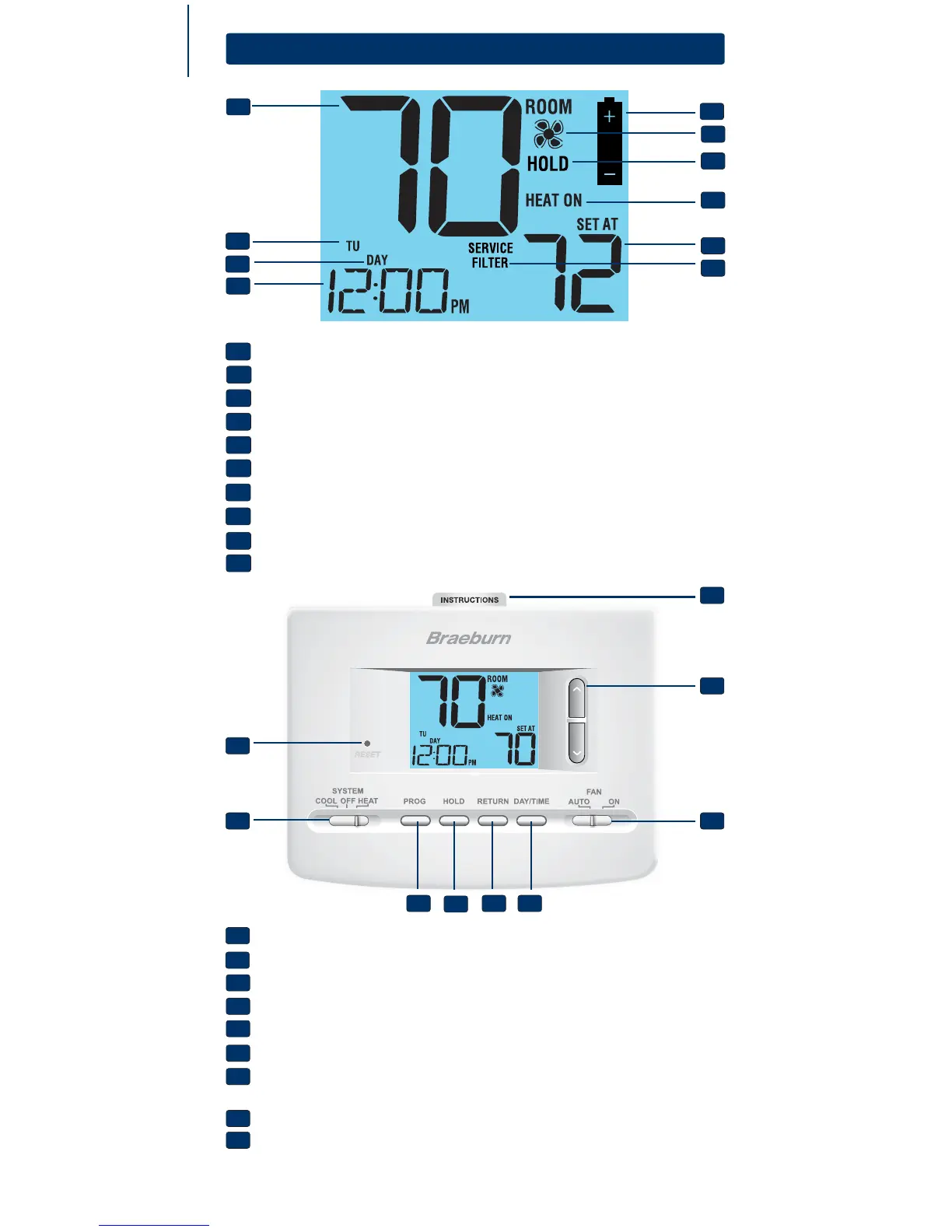1
Single Stage Heat / Cool
Conventional and Heat Pump
6
Setting Your Program Schedule
7
Operating Your Thermostat
8
Additional Operation Features
9
Thermostat Maintenance
For installation by experienced service
technicians only.
Up to 2 Heat / 1 Cool
Conventional and Heat Pump
2
About Your Thermostat
Room Temperature........... Displaysthecurrentroomtemperature
Day of Week......................Displaysthecurrentdayofweek
Program Event Indicator. . Indicatesthecurrentprogramevent
Time of Day....................... Displaysthecurrenttimeofday
Low Battery Indicator......
Indicateswhenbatteriesneedtobereplaced
Fan Indicator.................... Indicateswhenthesystemfanisrunning
Hold Mode Indicator.........DisplaysifinHOLDmode
System Status Indicator...Displaysinformationaboutsystemstatus
Set Temperature...............Displaysthecurrentsetpointtemperature
Service Filter Indicator.....Displaysservice/maintenancereminders
1
2
3
4
5
7
5
6
8
9
6
7
8
10
9
10
Model number is located on back of thermostat
1
2
4
3
Reset Button..........
Resetsthermostatbacktofactorydefaults
System Switch.......
Selectssystempreference
PROG Button..........Selectsprogrammingmode
HOLD Button.......... Enters/ExitstheHOLDmode(programbypass)
RETURN Button......Returnstonormalfromprogramorsettingmodes
DAY/TIME Button...Usedtosetthetimeanddayofweek
Quick Reference
Instructions........... Storedinslotattopofthermostat
Arrow Buttons....... Usedtoincreaseordecreasesettings
Fan Switch.............Selectsthesystemfanmode
Battery Compartment.... Locatedinbackofthethermostat
11
12
17
13
14
15 16
18
19
11
12
13
14
15
16
17
18
19
