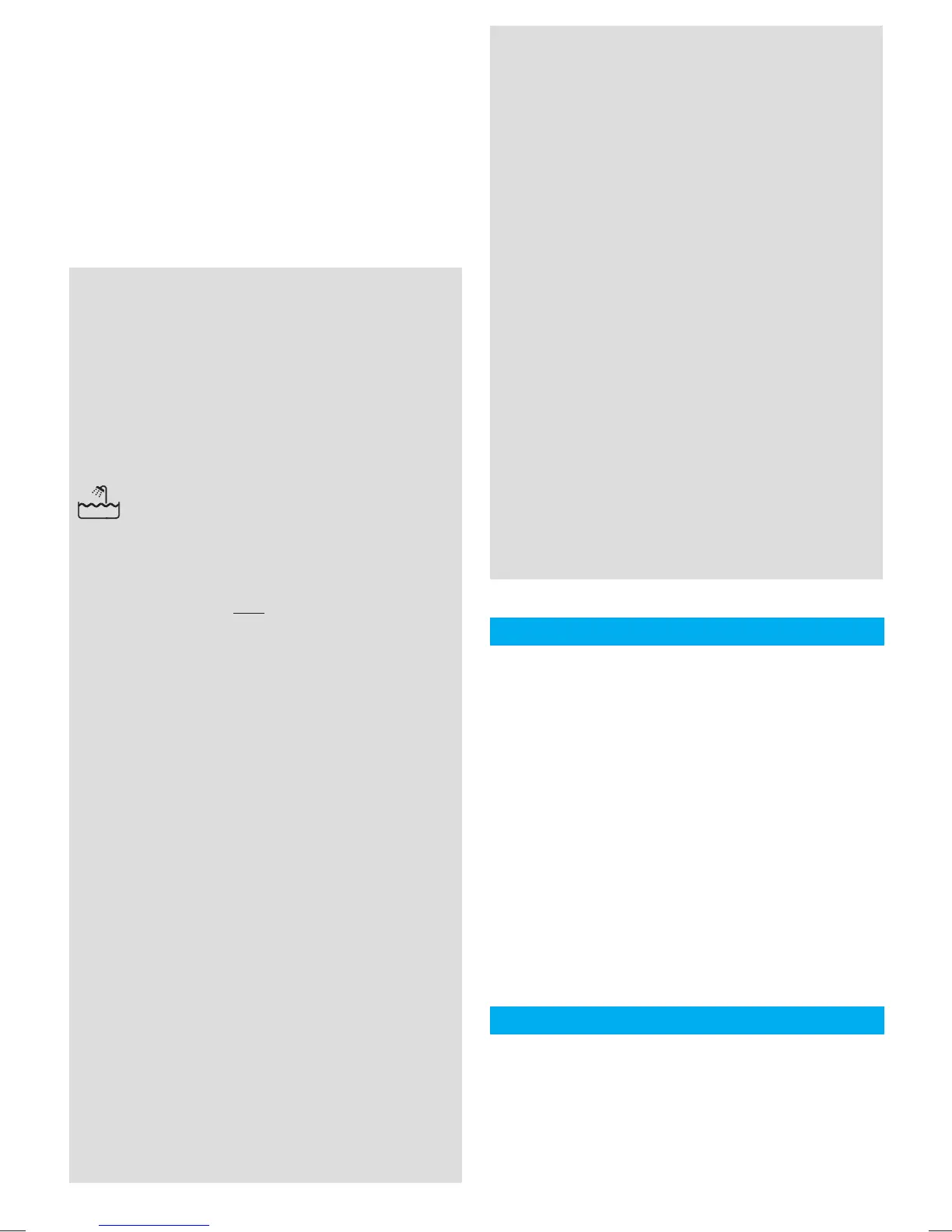6
English
Our products are designed to meet the highest
standards of quality, functionality and design.
Thank you for your trust in Braun’s quality and we
hope you enjoy your new Braun shaver.
This shaver cools the skin to give you a cooling
sensation for a pleasant shave.
Please read the use instructions carefully and
completely before using the appliance.
Warning
Your appliance is provided with a special cord set,
which has an integrated Safety Extra Low Voltage
power supply. Do not exchange or tamper with
any part of it, otherwise there is risk of an electric
shock. Only use the special cord set provided with
your appliance.
This appliance is suitable for use in a bath
or shower. For safety reasons the appli-
ance can only be operated cordlessly.
We recommend not to use the shaver with any
foam or gel to ensure that you
– experience the optimal cooling effect.
– get the optimal cleaning performance from the
Clean&Charge station (for cc models).
– avoid potential damage to the device.
Do not shave with a damaged foil or cord.
This appliance is not intended for use by children
or persons with reduced physical or mental
capabilities, unless they are given supervision by
a person responsible for their safety. In general,
we recommend that you keep the appliance out of
reach of children. Children should be supervised
to ensure that they do not play with the appliance.
Oil bottle (models CT4s/CT2s only)
Keep out of reach of children. Do not swallow.
Do not apply to eyes. Dispose of properly when
empty.
Clean&Charge Station (models CT6cc/
CT5cc/CT4cc/CT3cc/CT2cc only)
To prevent the cleaning fluid from leaking, ensure
that the Clean&Charge station is placed on a flat
surface. When a cleaning cartridge is installed,
do not tip, move suddenly or transport the station
in any way as cleaning fluid might spill out of the
cartridge. Do not place the station inside a mirror
cabinet, nor place it on a polished or lacquered
surface.
The cleaning cartridge contains a highly flammable
liquid so keep it away from sources of ignition.
Do not expose to direct sunlight and cigarette
smoking nor store it over a radiator. Keep away
from children.
Do not refill the cartridge and use only
original Braun refill cartridges.
Shaver description
1 Foil & Cutter cassette
2 Cooling element
3 Cooling on/off switch
4 Shaver display
5 On/off switch
6 Long hair trimmer
7 Shaver-to-shell/station contacts
8 Release button for long hair trimmer
9 Model number
10 Special cord set
11a Brush
11b Pouch
11c Protection cap
12a Charging shell
12b Shell power socket
12c Stand for charging shell
12d Shell-to-shaver contacts
First use and Charging
Prior to first use connect the shaver to an electrical
outlet using the charging shell as described below
or for models CT6cc/CT5cc/CT4cc/CT3cc/CT2cc
the Clean&Charge station (see Chapter
«Clean&Charge station»).
Note: The shaver can only be charged via the
charging shell or the Clean&Charge station.
Models CT4s/CT2s must not be used with the
Clean&Charge station.
Charging shell (see fig. B)
• Click the charging shell (12a) onto the stand (12c
- models CT4s/CT2s only). Using the special cord
set (10), connect the shell power socket (12b) to
an electrical outlet.
• Place the shaver into the charging shell. The
contacts (7) on the back of the shaver need to
align with the contacts (12d) in the charging shell.
A beep sound confirms that the shaver sits prop-
erly in the station.
• The shaver will be automatically charged.
Charging and basic operating information
• A full charge provides up to 45 minutes of shaving
time (up to 15 minutes with activated cooling
function). This may vary according to your beard
growth and environmental temperature.
• Recommended ambient temperature for charging
is 5 °C to 35 °C. The battery may not charge properly
or at all under extreme low or high temperatures.
Recommended ambient temperature for shaving
is 15 °C to 35 °C.
• Do not expose the appliance to temperatures
higher than 50 °C for extended periods of time.
• When the shaver is connected to an electrical
outlet, it may take some minutes until the display
illuminates.
92388018_CoolTec_CEEMEA_S6-76.indd 692388018_CoolTec_CEEMEA_S6-76.indd 6 22.10.12 13:5722.10.12 13:57