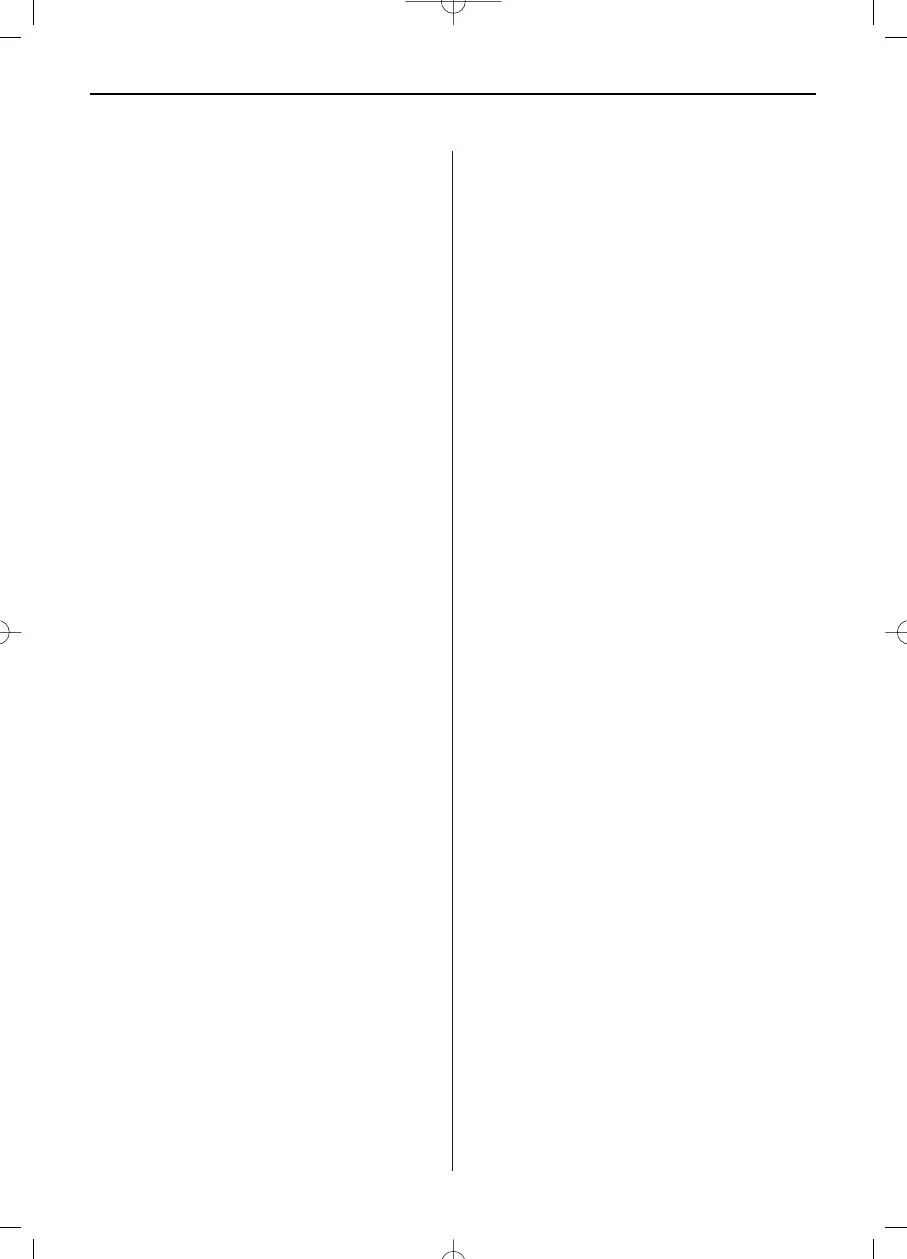ENGLISH
7
CONTENTS
1. Product Diagram.............................................8
1.1 Remote Control.........................................8
1.2 Structure and Interfaces ............................5
2. Installing & Replacing the Battery...............….8
3. Getting Started................................................9
4. Operating Instruction ......................................9
4.1 Card and USB............................................9
4.2 Picture Mode ............................................9
5. File ................................................................10
6. Calendar ........................................................11
7. Setup ............................................................11
8. Troubleshooting Guide...................................12
9. Technical Specifications.................................12
Features:
1. Support picture format: JPEG
2. Support memory card: SD/ MMC/SDHC/MS
3. USB connection: USB 2.0 HOST
4. Built-in calendar and clock
5. Adjustable slideshow speed and above 10 kinds
of transition effects
6. Adjustable brightness, contrast, saturation
7. OSD languages: English, German, French, Italian,
Spanish, Portuguese, Swedish, Greek
Packaging Check List:
Digital photo frame, User manual, AC/DC
adapter, Remote control
Introduction:
Thank you for your purchase of the Digital Photo
Frame. It is designed to allow quick and easy view
of photos taken from your digital camera, mobile
phone, or from a memory storage card. Please
read this User Manual carefully to learn the correct
way to use the Digital Photo Frame.
Cautions
Precautions and maintenance
• For indoor use only
• To avoid risk of fire or electric shock, do not
expose the unit to moisture or condensation.
• To avoid overheating, do not block the ventilation
holes on the back of the Digital Photo Frame.
• Keep the Digital Photo Frame out of direct sun-
light.
• Please power off the unit before inserting or re-
moving a card or USB device. Failure to do so
may cause damage to the card/USB and the unit.
• Do not dismantle the Digital Photo Frame. There
is a risk of electric shock and there are no user-
serviceable parts inside. Dismantling the Digital
Photo Frame will void your warranty.
Cleaning the LCD Screen
• Treat the screen carefully. Because the screen of
the Digital Photo Frame is made of glass and it
would easily be broken or scratched.
• If fingerprints or dust accumulate on the LCD
screen, we recommend using a soft, non-abrasive
cloth such as a camera lens cloth to clean the
LCD screen.
• Moisten the cleaning cloth with the cleaning solu-
tion and apply the cloth to the screen.
BA_DF-7030 Neu_GB.qxd 08.11.2011 15:47 Uhr Seite 1
