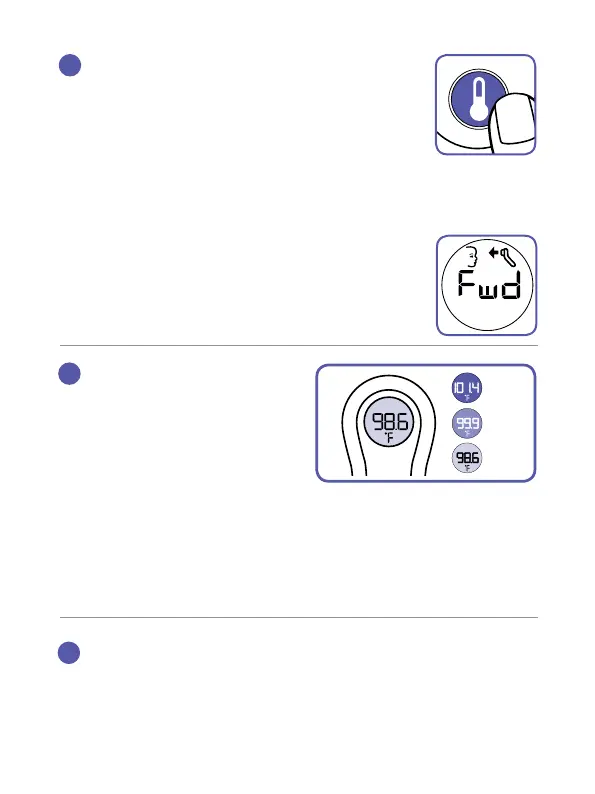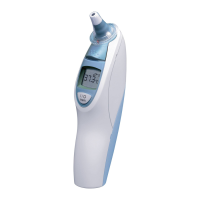8
Take temperature
Press the temperature button (you can press
and hold the button or press and release it).
When the device is placed correctly, the screen
displays a dashed line animation while it takes a
reading. After the animation sequence (under 2
seconds), the display shows the temperature. The
appropriate backlight color is displayed on the
screen and the confirmation beep is heard.
If the device is positioned too far away from the
forehead, it will prompt you to move closer by
displaying the letters “FWD.” Slowly move the
device toward the forehead until the dashed
line animation starts and a reading is displayed.
4
5
Read temperature
Remove the device and
read the temperature.
For no backlight and green
backlight readings, you will
hear a single long beep for 2
seconds. For yellow and red
backlight readings, you will
hear 10 short beeps.
To repeat
Go to step 3.
6
To turn off
Press the power button to turn off. Device will also shut off
automatically after 60 seconds of no use.
