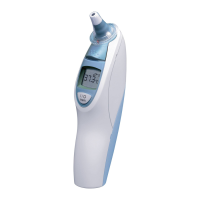12 13
REF
Type BF Applied Part Operating temperature Manufacturer Model number Lot number
-13 °F
C)
131 °F
(55 °C)
Storage temperature Consult Instructions for
Use
Protected against solid foreign
objects greater than 12.5 mm
in diameter and dripping water
when tilted at 15°
Serial number Date of
manufacturer
Operating humidity Storage humidity Caution: Read all warnings and
precautions in Instructions for
use
MEDICAL ELECTRICAL EQUIPMENT needs special precautions regarding EMC.
For detailed description of EMC requirements please contact Consumer
Relations.
Portable and mobile RF communications equipment can affect MEDICAL
ELECTRICAL EQUIPMENT.
Remove the batteries from the instrument if not used it is not required for
extended periods of time in order to avoid damage to the thermometer
resulting from a leaking battery.
Please do not dispose of the product in the household waste at the end
of its useful life.
Humidity: 15–95% non-condensing
Battery: (2) AAA Batteries - at least 500
measurements
Pressure: 700-1060 hPA (0.7-1.06 atm)
Memory size: 10
The expected service life of the thermometer is 5 years.
If necessary, the circuit diagram and component list can be provided for
Authorized Technician Maintenance.
The BNT100US includes the following items: Sensian™ 4 Non-contact forehead
thermometer, 2 AAA batteries, owner’s manual and quick reference guide.
This infrared thermometer meets requirements established in ASTM Standard
E 1965-98 (for the thermometer system). Full responsibility for the conformance
of the product to the standard is assumed by Kaz USA, Inc., a Helen of Troy
Company, Health & Home, 400 Donald Lynch Blvd., Suite 300, Marlborough, MA
01752.
ASTM laboratory accuracy requirements in the display range of 37 to 39 °C
(98 to 102 °F) for IR thermometers is +/- 0.2 °C (+/- 0.4 °F), whereas for
mercury-in-glass and electronic thermometers, the requirement per ASTM
Standards E667-86 and E1112-86 is +/- 0.1 °C (+/- 0.2 °F).
This device conforms to the following standards:
IEC 60601-1: Medical electrical equipment – Part 1: General requirements for basic
safety and essential performance
ASTM E1965-98: Standard Specification for Infrared Thermometers for
Intermittent Determination of Patient Temperature.
ISO 80601-2-56: Particular requirements for basic safety and essential
performance of clinical thermometers for body temperature measurement.
IEC 60601-1-2: Medical electrical equipment – Part 1-2: General requirements
for basic safety and essential performance – Collateral Standard:
Electromagnetic disturbances – Requirement and tests.
NOTE: Do not use this device in the presence of electromagnetic or other
interference outside the normal range specified in IEC 60601-1-2.
IEC 60601-1-11: Medical electrical equipment – Part 1-11: General requirements
for basic safety and essential performance – Collateral standard: Requirements
for medical electrical equipment and medical electrical systems used in the
home healthcare environment.
ISO 15223-1: Medical devices - Symbols to be used with medical device labels,
labeling and information to be supplied - Part 1: General requirements.
ISO 10993-1: Biological evaluation of medical devices – Part 1: Evaluation and
testing within a risk management process
IEC 62304: Medical device software – Software lifecycle processes
ISO 14971: Medical devices - Application of risk management to medical
devices
English

