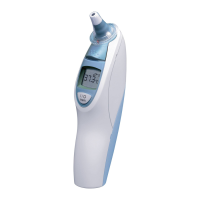14 15
Termómetro de frente Sin Contacto Sensian™ 4
de Braun
1
Botón de encendido
2
Escáner
3
Pantalla LCD*
4
Botón de temperatura
5
Puerta de la pila
6
Botón de modo de sonido
7
Botón de modo de superficie
de temperatura
8
110 Memorias (vea la página
9 para instrucciones de uso)
9
Guía de medición
10
Guía de distancia
* Íconos LCD
a.
El ícono de altavoz indica que
el sonido está activado
o apagado
b. El ícono de pila indica,
parpadeando
= baja, = vacía.
c.
El ícono de cara indica que el
termómetro está en modo de
temperatura corporal humana.
d.
La gota indica que el dispositivo
está en modo de superficie de
temperatura.
e.
Indica la medición de la
temperatura en Fahrenheit.
f.
M + un número permite revisar las
últimas 10 temperaturas medidas.
º
F
0.4-2 IN
1
6
7
4
8
3
9
2
5
10
Español

