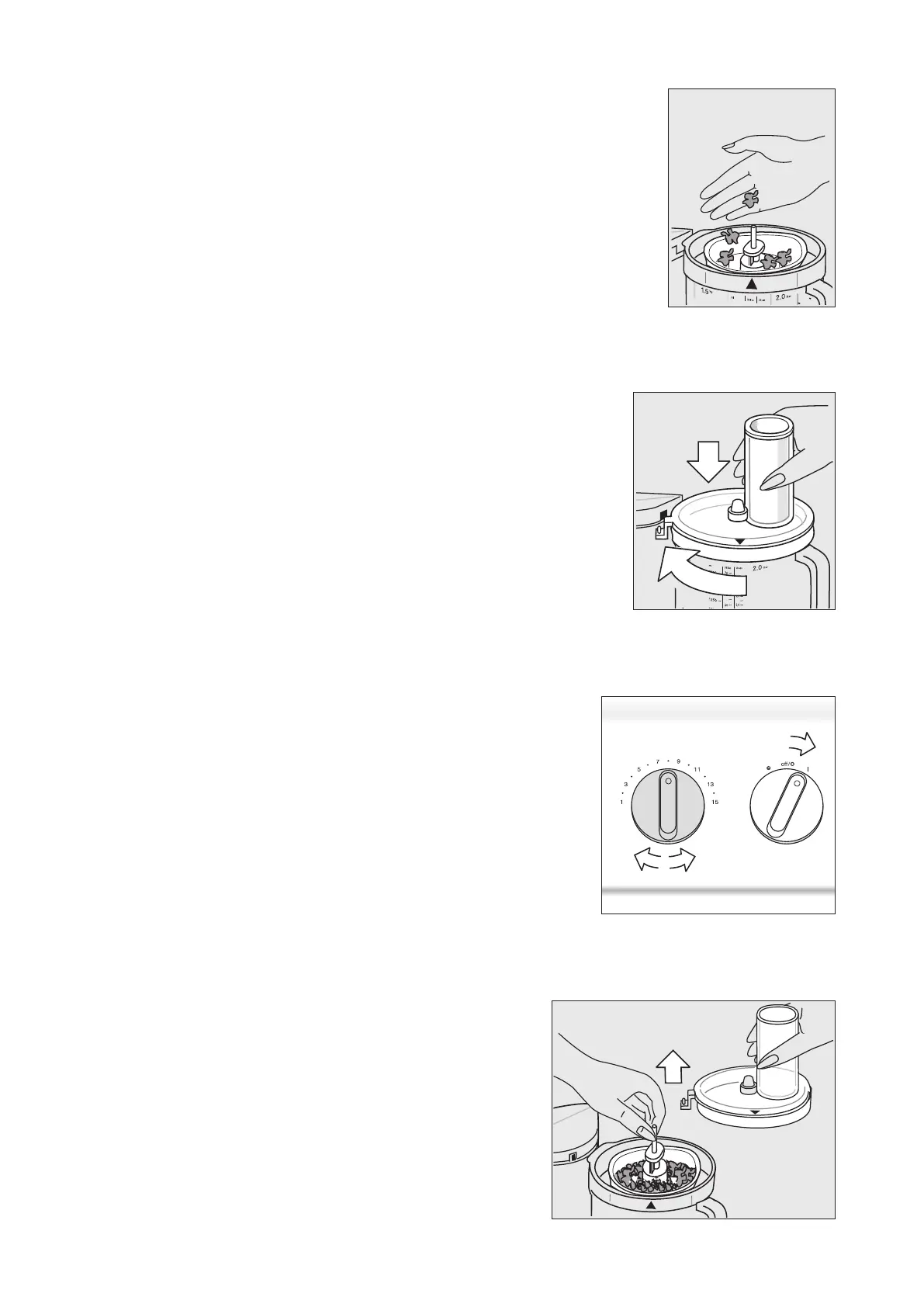13
d
4. Fill the food processor bowl with ingredients.
(See fi gure d)
Note: In order to avoid damages caused by
overload, this appliance is equipped with an
automatic security switch which shuts off the
current supply if necessary. In such case, turn
the motor switch back to off «O» and wait appro-
ximately 15 minutes to allow the motor to cool
off before switching on the appliance again.
e
1
2
5. Cover the food processor bowl with the
cover by aligning the arrow from the
bowl to the arrow on the cover, then
rotate the cover clockwise until it clicks
into place. (See fi gure e)
f
6. Set the speed range by means of the
variable speed regulator. It is recom-
mended to fi rst select the speed and
then switch on the appliance in order
to work with the desired speed from
the beginning. (See fi gure f)
g
7. To remove the mini chopper bowl from
the food processor bowl, switch off the
appliance, turn the lid counterclockwise
and lift off . Lift the mini chopper bowl.
(See fi gure g)
5722010244_FP3020_US.indd 13 19.01.21 15:44