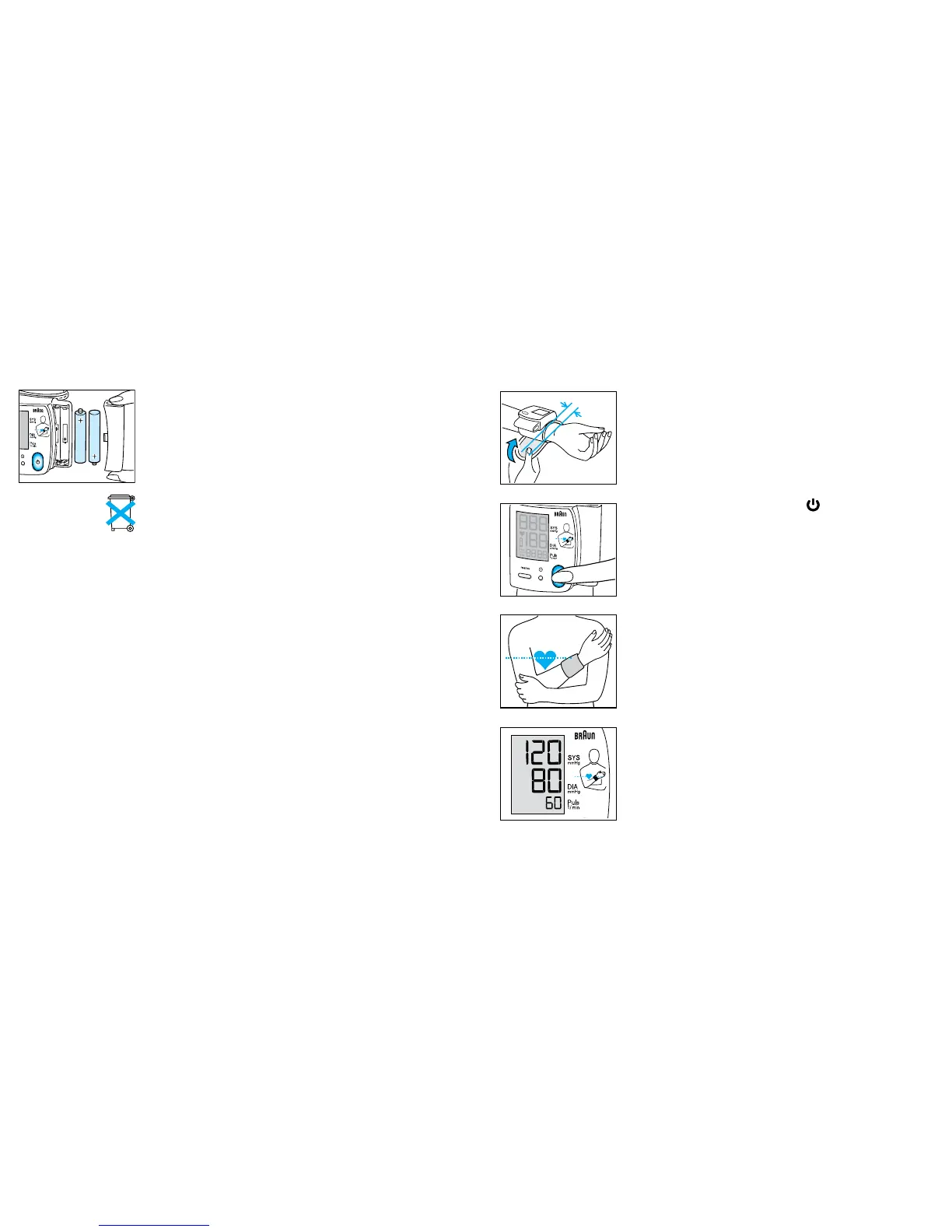Inserting batteries
• Use alkaline batteries, type LR03 (AAA) as supplied with
this product.
• Remove the battery compartment cover (F) and insert
two batteries with correct polarity (see symbol in the
battery compartment (E)).
• New batteries will provide approximately 200
measurements.
• Only discard empty batteries. They should not be
disposed of in the household waste, but at appropriate
collection sites or at your retailer.
Key rules for accurate blood pressure
measurement
• Always take readings at the same time of day, ideally in
the morning, under the same conditions.
• Do not measure within 30 minutes after exercising, bath
-
ing, eating, smoking or consuming coee, tea or alcohol.
• Take o wrist watch and jewelry before tting the monitor
on the measuring arm.
• Position the monitor 3/4” (2 cm) below the palm line.
• While taking a measurement, sit down, relax, keep still,
especially the hand of the measuring arm and do not
move or speak.
• Hold the monitor at heart level.
• Wait approximately 3 minutes before repeating a
measurement.
• Do not use a cellular phone near the unit.
Taking a measurement
1. Fasten the monitor on the palm side of your wrist,
roughly 3/4” (2 cm) below the palm line.
Make sure that the cu (G) ts tightly.
2. Press the red Start/Stop button
(D).
3. Hold the monitor at heart level. The measurement starts
automatically. While measurement is in progress, do not
move or speak.
4. At the end of the measurement, a beep sounds and the
reading is displayed:
Upper (systolic) value
Lower (diastolic) value
Pulse
