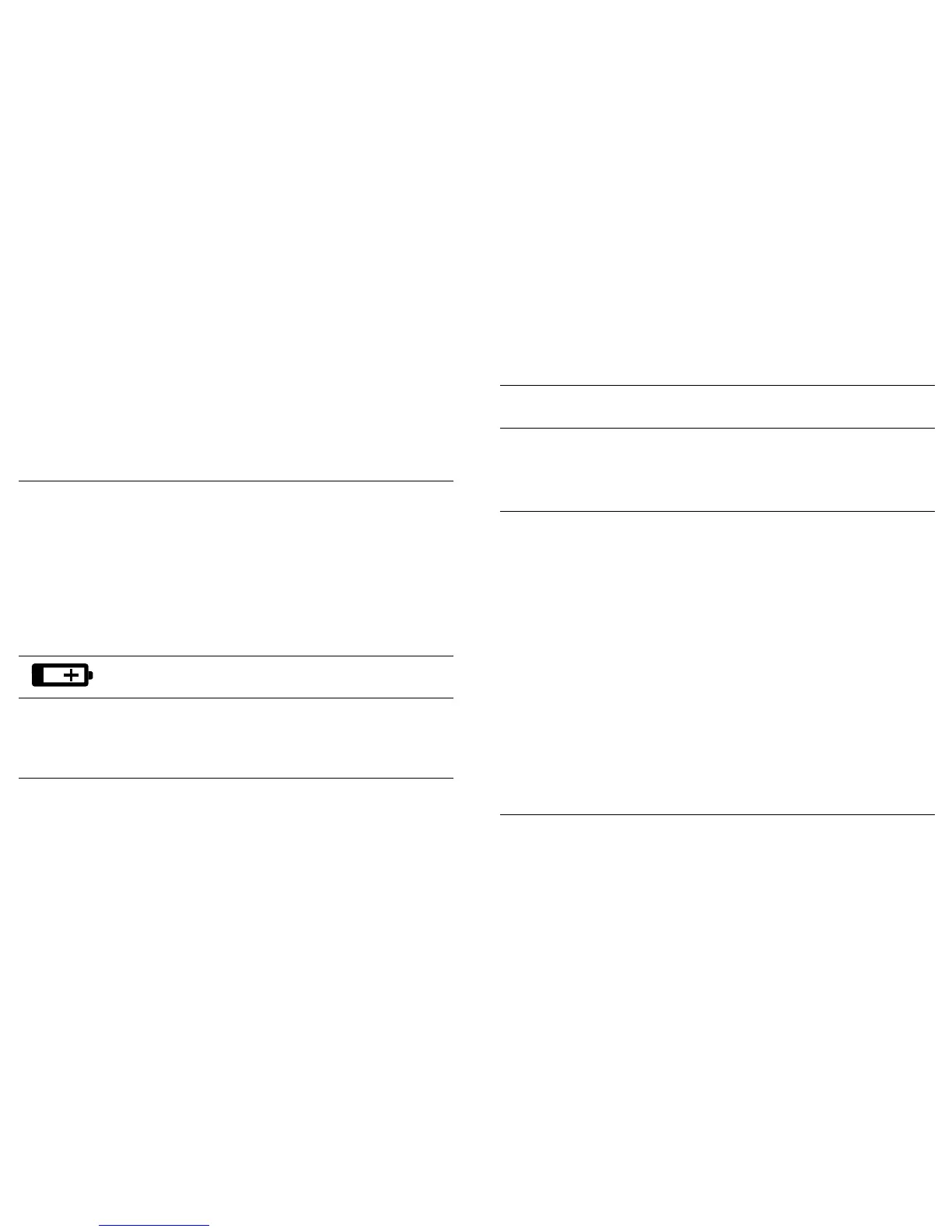Battery power is low. Insert new batteries.
• Push button (C) again to adjust the date: The lower display line shows «Date» and
ashing digits in the month position. Adjust the month by repeatedly pushing the
«memo» button.
• Push button (C) again: The day digits will ash. Again, repeatedly push the «memo»
button to adjust the day.
• To exit the time and date setting mode, push button (C).
• Otherwise the device automatically turns o after 2 minutes and activates the
settings made so far.
Storage and cleaning
Clean the product with a soft, slightly damp cloth. Stains on the cu (G) can be
carefully removed with a damp cloth. Do not wash or dry clean the cu. Do not
store the product in a place exposed to direct sunlight or high humidity.
Calibration
This product has been calibrated at the time of manufacture. If used according to the
use instructions, periodic recalibration is not required.
What to do if ...
Problem Reason Solution
ERR Measurement /
handling error
Repeat measurement as
described under «Taking
a measurement».
If problem persists, contact
1-800-327-7226.
Problem Reason Solution
– – – Ination above
320 mmHg
Repeat measurement.
While measuring (during
deation of the cu),
you can hear a click
-
ing sound with every
detected heartbeat.
The device works with a
special deation procedure
(stepwise deation).
none
Readings from repeated
measurements dier
considerably.
Blood pressure is a
uctuating value. For
healthy adults, deviations
of 10 to 20 mmHg are
possible.
Cu is not properly tted.
Readings were not
consistently taken at
heart level.
Talking, coughing,
laughing, moving etc.
when measuring will
inuence the reading.
none
Ensure that the monitor is
tted as follows:
– on the palm side of
your wrist
– approx. 3/4” (2 cm) away
from the palm line
For each measurement,
hold the monitor at heart
level.
While measuring, relax,
keep still, do not move or
speak.
