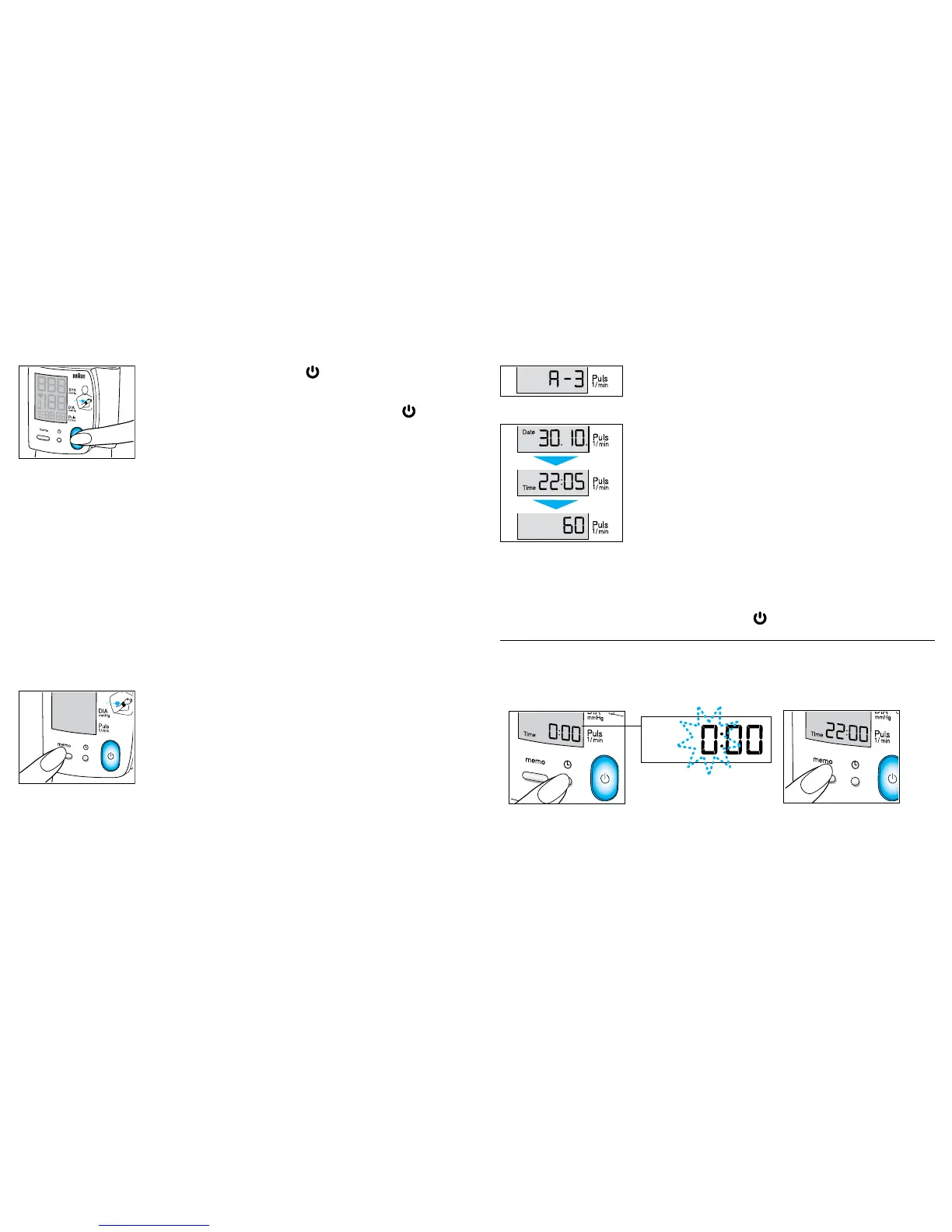5. Press the Start/Stop button to turn the product o.
Otherwise the product will turn o automatically
after 2 minutes. If at any time you want to stop the
measurement, press the red Start/Stop button
.
Memory function
Your blood pressure monitor can store the readings of
90 measurements (BP1700 model: 60 measurements).
Storing is done automatically after each completed
measurement. The memory is nonvolatile. This means
that you will not lose stored data when changing batteries.
The memory cannot be cleared. Once the memory is full,
the oldest values will be overwritten.
The BP1750 model also features an average function
to display the average reading of the last three
measurements.
Recalling stored and average readings
• To recall stored and average readings, rst turn the
device o.
• Then press the memory button («memo») (B).
Setting time and date
• Push the time/date button (C). The lower display line shows «Time» and a
ashing digit in the «hour» position. To adjust the hours, repeatedly push the
«memo» button.
• Push button (C) again: The minutes digits will ash. Again, repeatedly push the
«memo» button to adjust the minutes.
BP1750: The average of the last three readings will be
displayed. The lower display line shows «A-3», indicating
that the average value is displayed.
BP1700: The last reading will be displayed. The lower
display line successively shows date, time and pulse of the
respective measurement.
• Repeatedly pressing the memory button will call up one
by one all stored readings.
• Continuously pressing the memory button will scroll
through all stored readings.
• To exit the memory mode, turn the device o by pressing
the Start/Stop button
.
