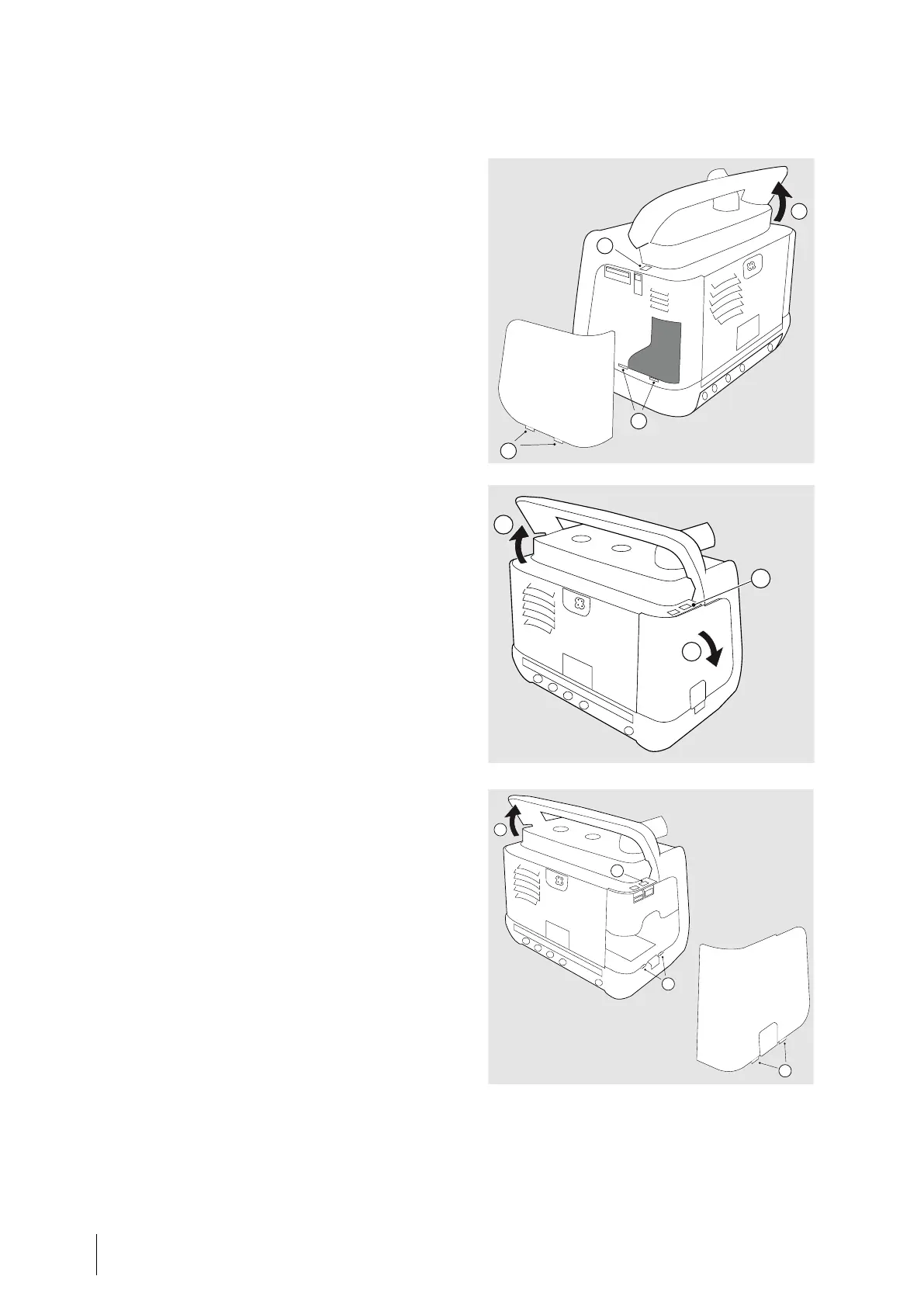Reattaching the Filter Side Panel
1 Lift the handle to access the release
button (A).
2 To mount the filter side panel,
insert the tabs (B) on the lower side
of the panel into the holes (C).
3 Press the side panel into the casing
until it clicks in place at the button
(D).
Detaching the Click-in
Compartment Side Panel
1 Lift the handle to access the release
button (A).
2 Press the button marked “1”. (B).
⇒The panel is released.
3 Remove the panel (C).
Reattaching the Click-in
Compartment Side Panel
1 Lift the handle to access the release
button (A).
2 To mount the click-in compartment
side panel, insert the tabs (B) on
the lower side of the panel into the
holes (C).
3 Press the side panel into the casing
until it clicks in place at the button
(D).
34 Product Description
Vivo 45 User manual
Doc. 006149 D-3
