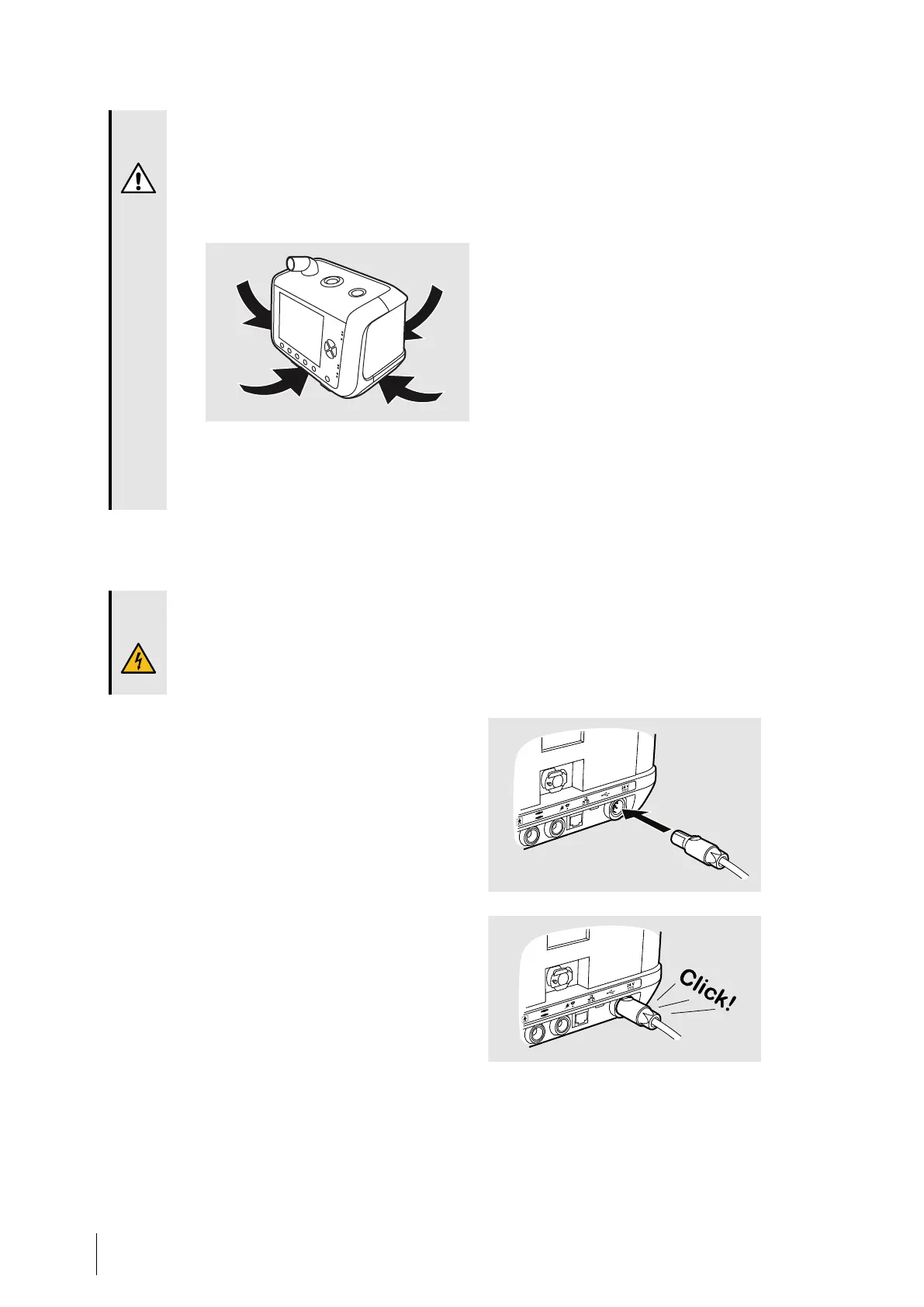CAUTION!
• Do not place the Vivo 45 on a soft surface that will prevent the air flow under-
neath the device.
Never cover the device.
• Always position the Vivo 45 so the power supply lays on a surface without strain
to the power cord. The power supply shall be easy to disconnect, if required to
isolate the Vivo 45 from the mains.
4.3 Connecting the Vivo 45 to Mains
WARNING!
Read 2.2 Electrical Safety, page 19 carefully to make sure all conditions are considered
and met.
1 Plug the power supply into the
power inlet of the Vivo 45.
2 Make sure a clicking sound is heard
to ensure the power supply is
completely inserted.
40 Preparing the Vivo 45 for Use
Vivo 45 User manual
Doc. 006149 D-3
