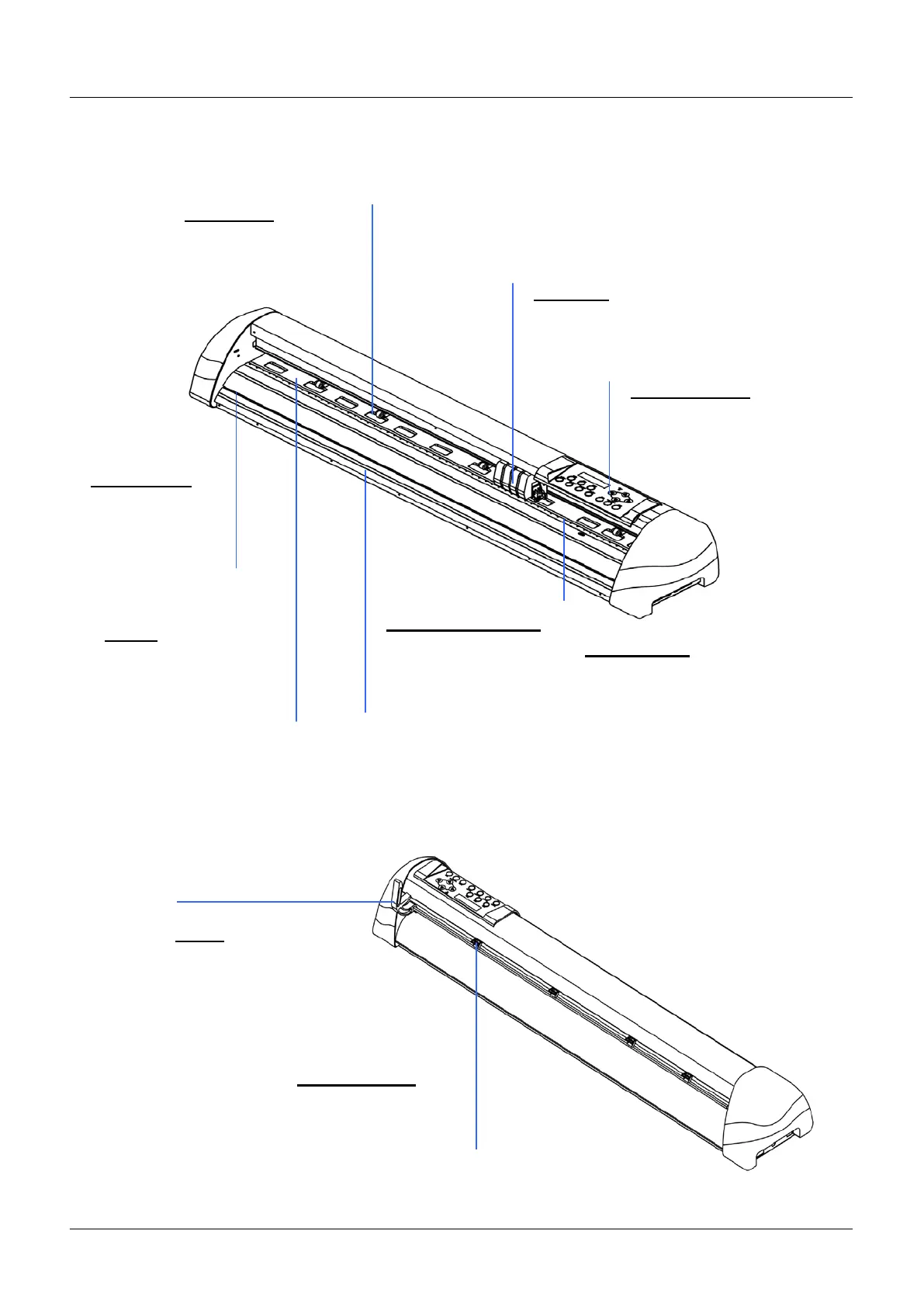BREN 700-Series User Manual
General Infor
mation 1-3
1.4 Appearance of BREN 700-Series Razor.
1.4.1 The Front View (Figure 1-1)
1.4.2 The Back View (Figure 1-2)
Pinch Rollers –
hold the media during
cutting.
Lever –
raises or lowers the
pinch rollers.
Figure 1-2
Control panel – consists of 14
control keys and 1 LED and 1 LCM
showing messages and menus.
Cutting Strip – provides the
protection of blade when the blade is
cutting.
Carriage – performs the
cutting with the installed blade
and pen with AAS module.
Alignment Rulers –
media can be aligned
with the clear guide line
marks.
Grit Areas – move
the media back and
forth during operation.
Cut Groove –
slice off the extra
media easily along
this groove.
Cover – provides the
surface for holding and
supporting media while
performing cutting.
Figure 1-1
