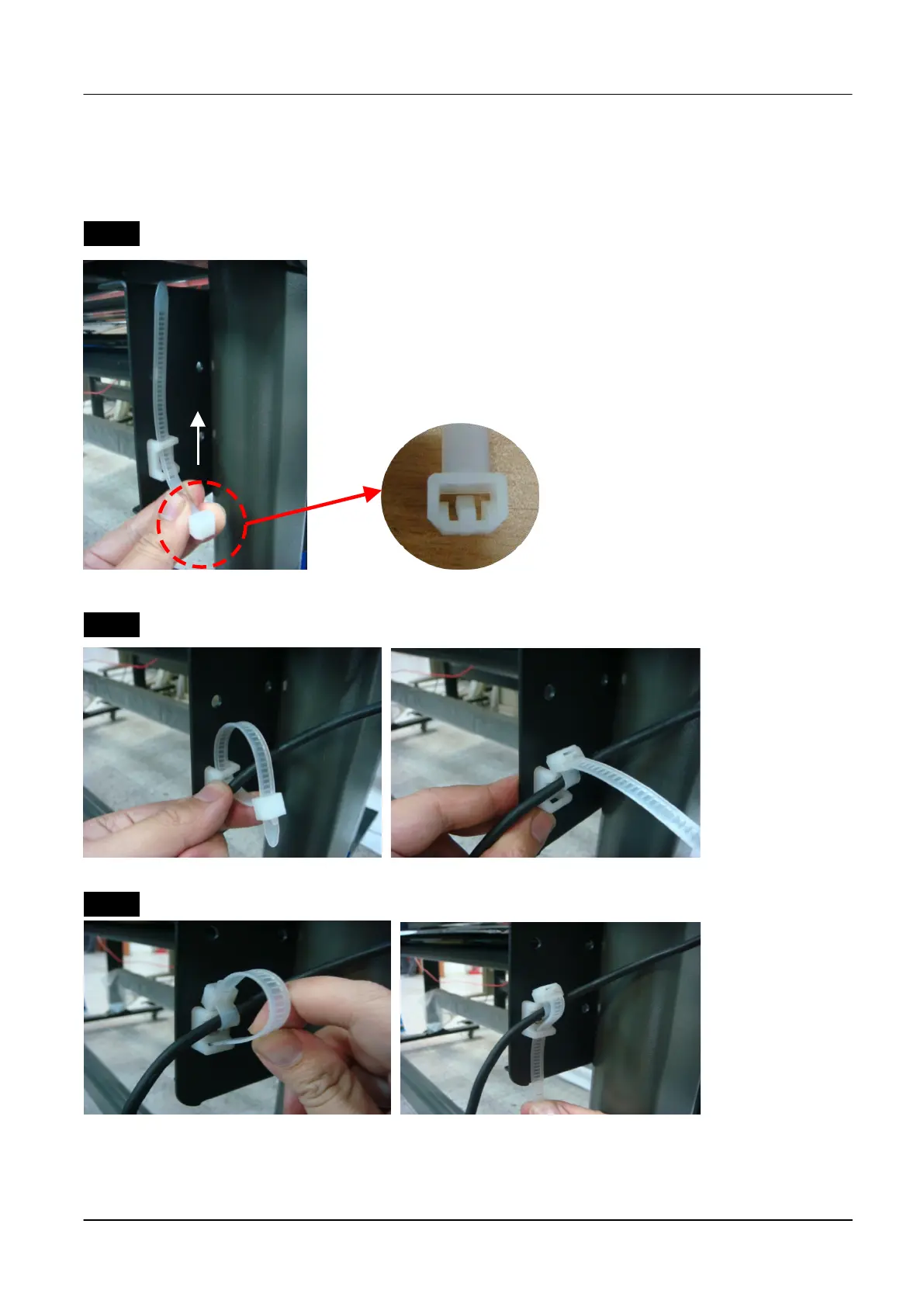BREN 700-Series User Manual
Installation
2.3 USB Cable Tie and Saddle
The USB cable tie and saddle assembly for the stands with Flexible Media Support System only.
Step 1 Insert the cable tie into the upper hole of cable saddle from bottom to top.
This side up
Step 2 Place the USB cable into the cable tie and tighten the cable tie.
Step 3 Insert the cable tie end into the lower hole of cable saddle to finish the job.
