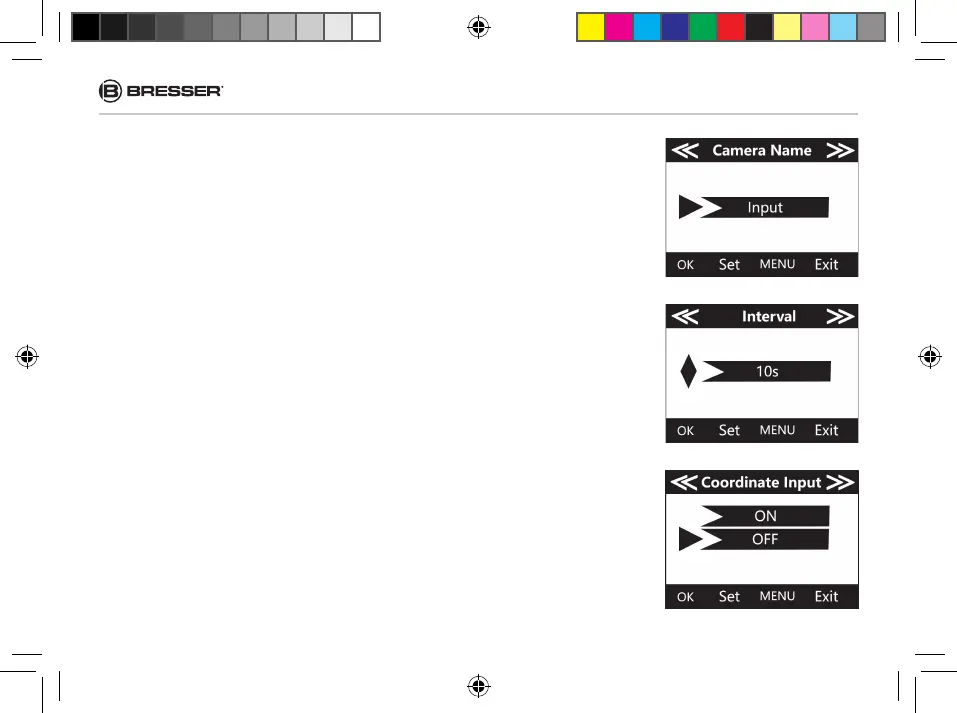Camera Name
Allows the user to set a customized name for the camera. Very useful for identifi cation
purpose when multiple cameras are used at the same time since each camera will
imprint its name on all photos (but not videos) it captures.
Interval
Selects the length of time that the camera will “wait” until it responds to any additional
triggers from the PIR after an animal is fi rst detected and remains within the sensor‘s
range. During this mode user sets “ignore triggers” interval, the camera will not capture
photos/videos. This prevents the card from fi lling up with too many redundant images.
Coordinate Input
Using the Setup Menu Input Screens" Allows user to input latitude and longitude
coordinates for camera's location. This data will be embedded in fi les saved on camera’s
SD card.
32
Manual_3310007_Observation-camera-DL-30MP_de-en_BRESSER_v102020a.indb 32Manual_3310007_Observation-camera-DL-30MP_de-en_BRESSER_v102020a.indb 32 09.11.2020 14:17:5909.11.2020 14:17:59