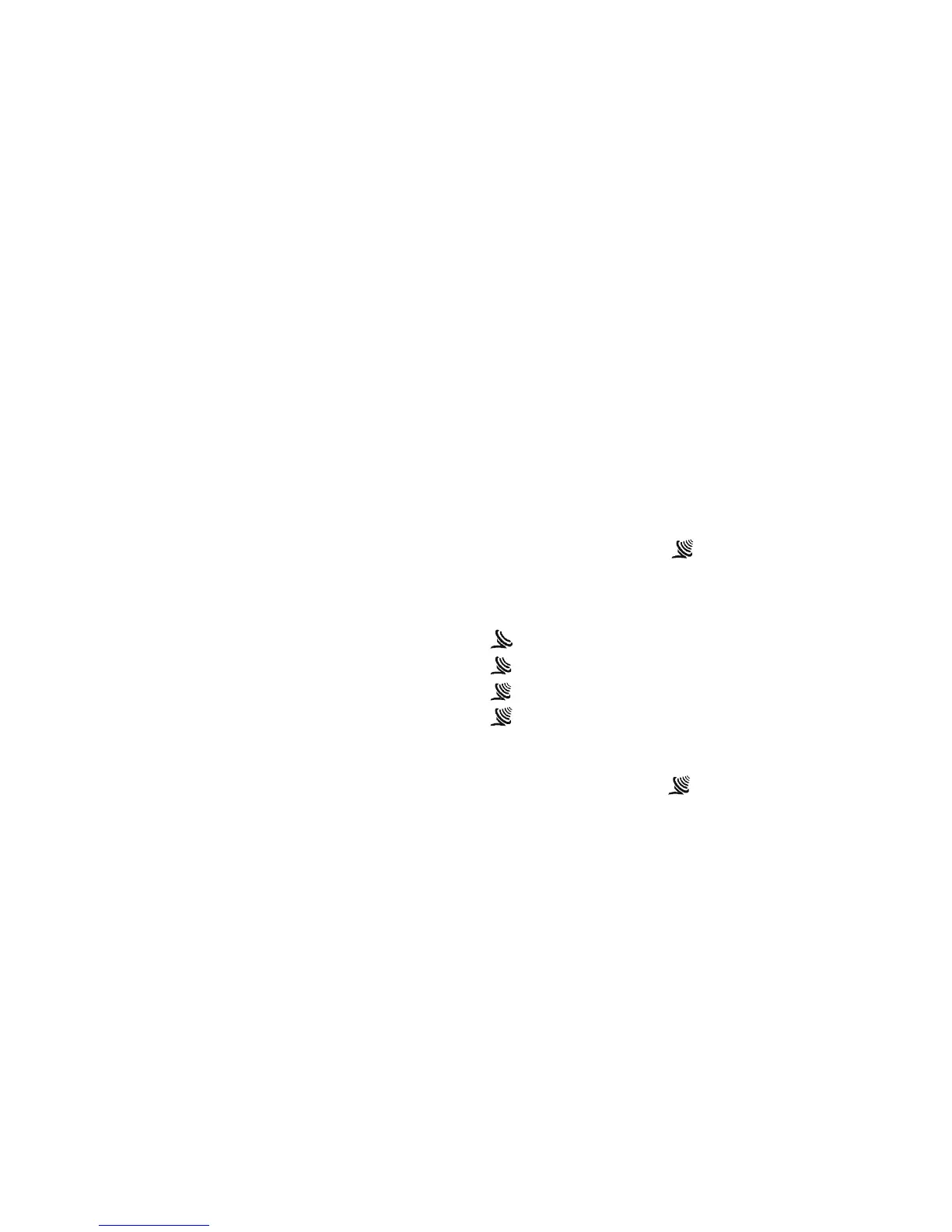44
Capteur extérieur
Témoin de fonctionnement LED (fig. 2, 21)
Clignote lors de la transmission d’informations à la station
météo.
Interrupteur pour la sélection du canal (fig. 2,26)
Poussez l’interrupteur en position 1, 2 ou 3.
Touche RESET (fig. 2, 25)
Dans le cas d’un dysfonctionnement, appuyez sur la
touche à l’aide d’une tige fine en métal afin de réinitialiser
la configuration de l’appareil.
Support mural (fig. 2, 22)
Pour la fixation du capteur à un crochet mural adapté.
RÉGLAGES ET AFFICHAGES
Réglage automatique de la date et de l’heure.
Affichage de l’intensité du signal
L’affichage de l’intensité du signal est ordonné en 4
niveaux. Si le symbole
clignote, c’est que le signal
horaire est capté. L’intensité du signal capté comprend 4
niveaux:
Pas de réception
Mauvaise réception
Réception acceptable
Bonne réception
Si le signal horaire a bien été capté, le symbole de
synchronisation horaire s’affiche de façon permanente