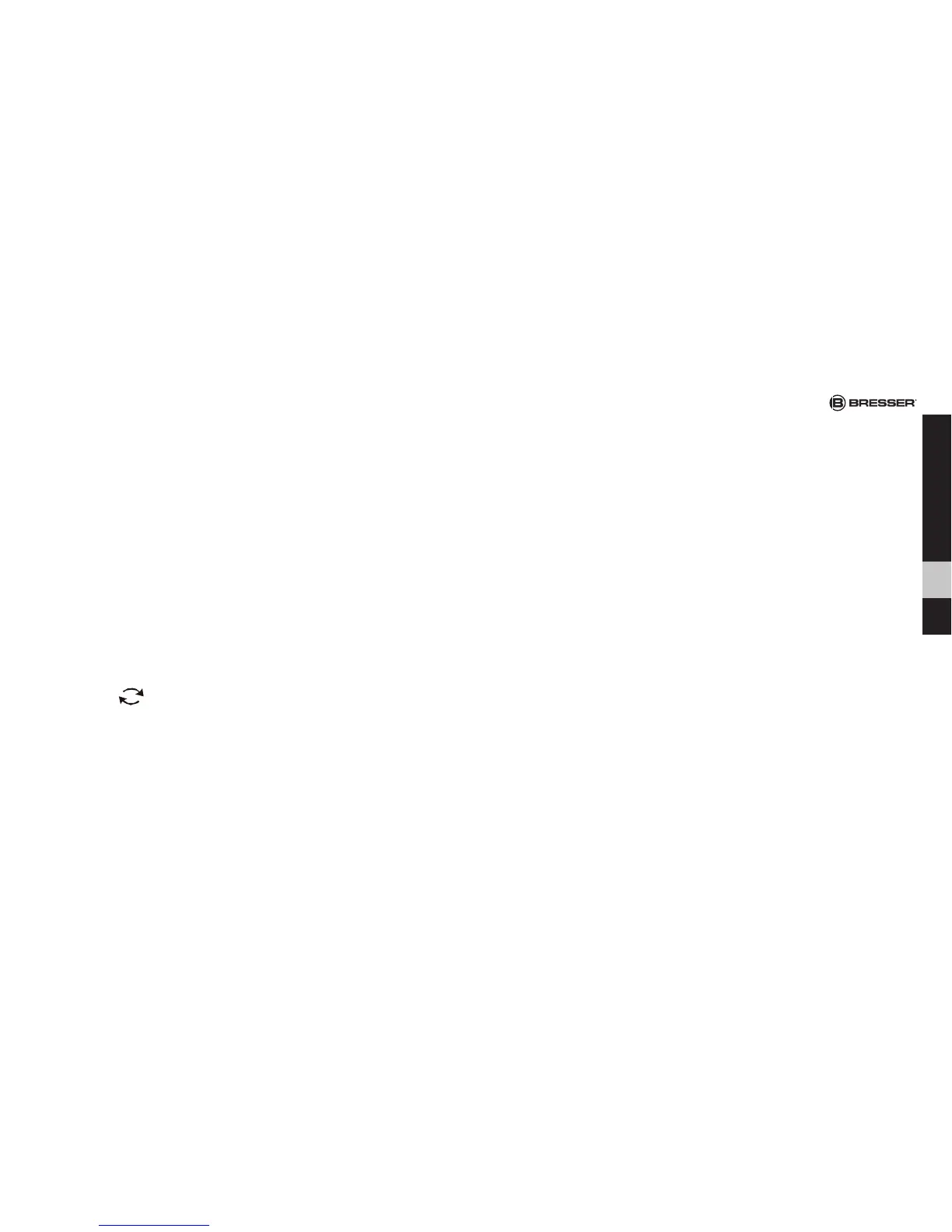71
DE
GB
FR
NL
ES
IT
C Proyector
D Lente del proyector
E Configuración del enfoque del proyector
F Botón SNOOZE/LIGHT
G Botón ALARM SET
H Botón CH +
I Botón MEM -
J Botón CLOCK SET
1) Interruptor °C/°F
1! Botón SENSOR
1@ Botón RCC Taste
1# Botón RESET
1$ Botón
para regresar a la función del proyector
1% Interruptor PROJECTION ON
1^ Interruptor LIGHT ON
1& Interruptor L/H
1* Tapa del compartimento de las pilas
1( Compartimento de las pilas
2) Conexión de corriente DC-In
(fuente de alimentación no incluida)
Sensor externo (Fig. 2)
2! Indicador del funcionamiento mediante LED
2@ Soporte para la pared
2# Tapa del compartimento de las pilas
2$ Compartimento de las pilas
2% Botón RESET
2^ Interruptor para la elección del canal
Advertencias importantes sobre las fun-
ciones
1. La señal horaria se sincroniza diariamente y automáti-
camente a las 2:00 (AM), 8:00 (AM), 14:00 (2:00 PM) y a
las 20:00 (8:00 PM).
2. No posicione nunca el dispositivo en el campo direc-