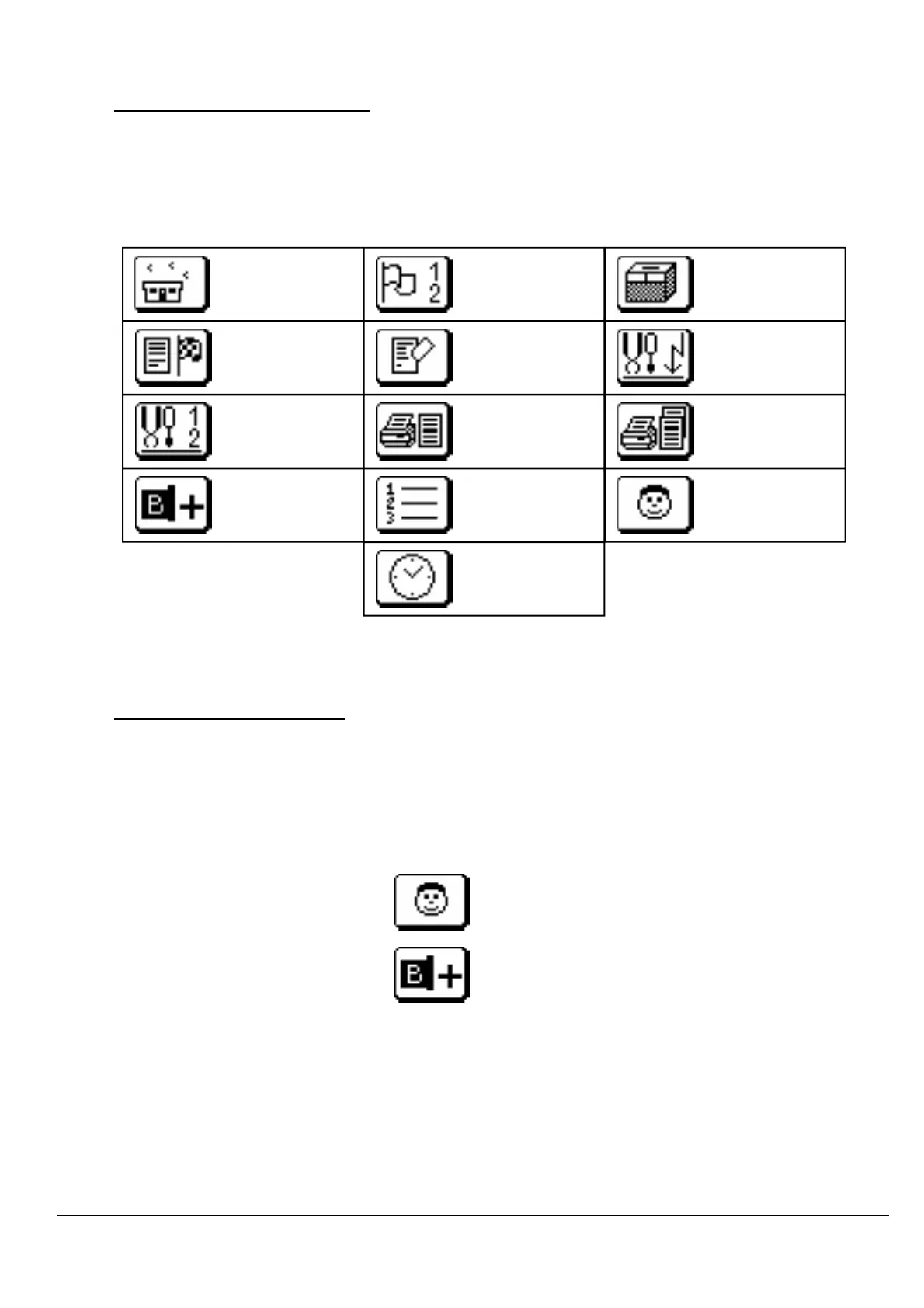4 BRICON nv - Speedy
- Speedy is menu driven.
The complete function of Speedy is done by a menu-structure using 13 different items. All items
are grafically presented by an icon. These icons are setup in order of frequent use. Below you
will find all icons and there activities.
- Speedy, a quick start.
First of all it is important to read all explanations regarding installation and use before you start
up.
Once all hardware installations are finished, the Speedy will be activated from the moment that
the clock contains fancier– and pigeon-data.
Entering pigeon and fancier-data :
Input/ edit fancier (page 5 )
Linking birds (page 5 )
Clocking
Basketing
Races
Read out
Antenna test
Delete
Antenna prog.
Print overview
Print clocking
Linking birds
Add/edit fancier
Browse pigeons
Set date- time
Pushing <C>, shows the referrence text hidden behind the icon.