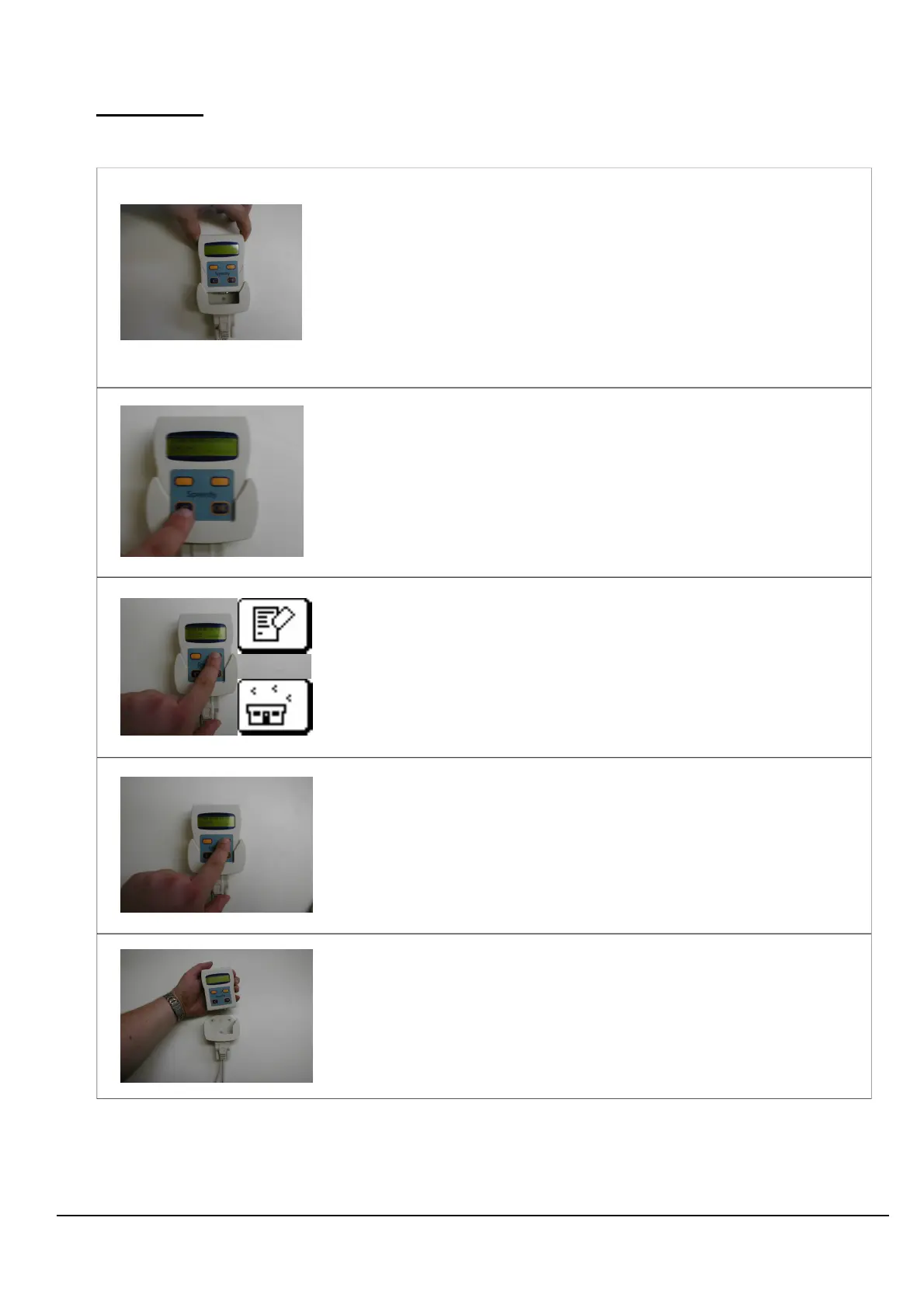6 BRICON nv - Speedy
- Clocking
•
Speedy detects itself in what modus it should start-up. This will
take a few seconds.
•
When no loft antennas are connected Speedy shows the main
menu.
•
If races are activated Speedy will automatically activate the an-
tennas and go in “clocking-mode”. No active races : Speedy
will set itself on training-mode.
•
For security reasons it is impossible to leave “clocking-mode”.
•
•
Pushing <C> deactivates the training-mode and the main menu
will pop up. With <PREVIOUS> and <NEXT> it is possible to
scroll in the menu. Move to the item that you want to use and
confirm with <OK>.
•
To repeat a training , it is necessary to delete the previous
clockings.
•
When the race is finished , disconnect Speedy from the holder
and proceed to the clubhouse ...
•
The keys <PREVIOUS> and <NEXT> allows you to scroll
trough the clocking-list . When a pigeon arrives the display
will automatically show the latest clocking.
•
Delete : confirm with <OK>, all clockings will be erased.
•
Attention: clockings of active races or unclosed races can’t be
deleted.
•
Clocking : can be restarted by selecting “Clocking” and con-
firm it with <OK>.