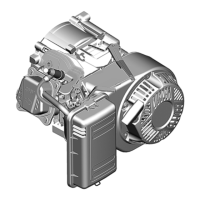16
1
1
Remove Flywheel Brake
1. Disconnect and remove spring from brake
anchor.
2. Disconnect safety control cable from brake
assembly.
3. Loosen brake screw (A, Figure 1-14) but
do not remove.
4. Rotate bracket to relieve tension on screw
(B) and remove, then remove screw (A).
5. Press stop switch tang to disconnect stop
wire, then remove brake assembly.
6. Disconnect wires on interlock switch, if
equipped.
Figure 1 - 14
Install Flywheel Brake
1. Install stop switch wire and bend end of
wire 90°. Install wires on interlock switch, if
equipped.
2. Install brake assembly on cylinder and
torque mounting screws to values listed in
Section 12 - Engine Specifications.
3. Connect safety control cable and install
brake spring.
4. Actuate brake system to ensure proper
movement, then test brake torque as
previously described.
5. Install blower housing, oil fill tube, dipstick,
fuel tank, and static guard/rewind
assembly. Torque all screws to values
listed in Section 12 - Engine
Specifications.

