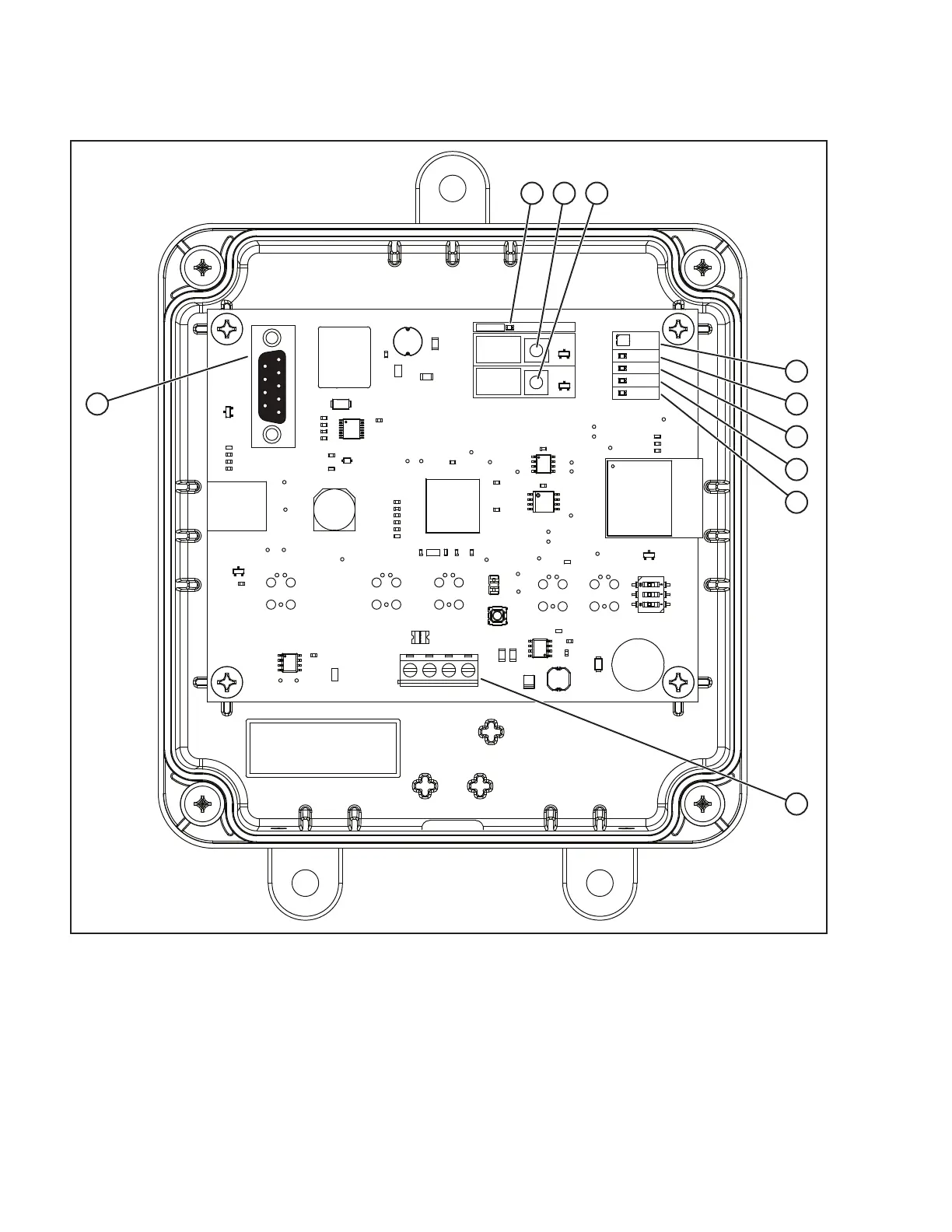4 BRIGGSandSTRATTON.COM
A • Indicateur d’alimentation à DEL
B • Bouton de configuration de Wi-Fi
C • Bouton de configuration d’appareil
D • DEL Mode
E • Indicateur de Wi-Fi à DEL
F • Indicateur à DEL de RS-485
G • Indicateur à DEL de l’appareil
H • Indicateur à DEL de CPU
J • Bloc de raccordement d’entrée (raccords sur place)
K • Port de service (en série)
Le module sans fil peut être installé à n’importe quel endroit pratique avec un bon signal sans fil, à l’intérieur ou à l’extérieur. Le
module
de passerelle sans fil
doit être accessible pour l’entretien. Discuter des suggestions/changements de disposition avec le propriétaire
avant d’entamer le processus d’installation du système.
VIN+ D+ D- GND
Power
WiFi
Mode
RS-485
Device
CPU
WiFi
Config
Device
Config
E
D
F
G
H
K
A B C
J
Figure 1
