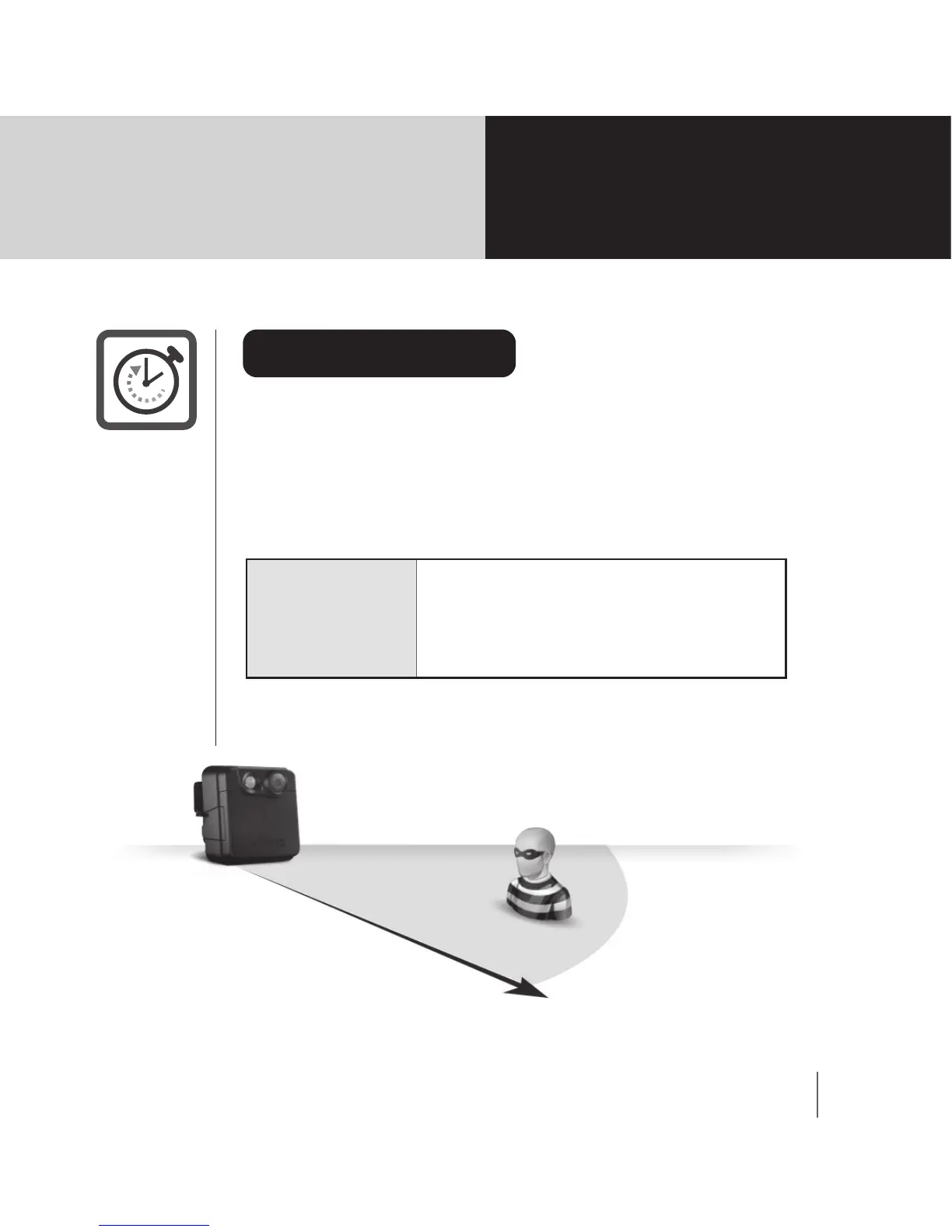MAC200 DN
14
> 100m ( 320 ft )
Time Lapse Mode
Images captured at a Fixed Capture Rate are
captured in the Time Lapse mode and cover a
range over 100 meters deep in the capture area.
Capture Rate
Captures 1 frame per second~24
hours ( How to set the Capture
Interval? please refer to page 18)
Time Lapse
Mode
Capture Mode
