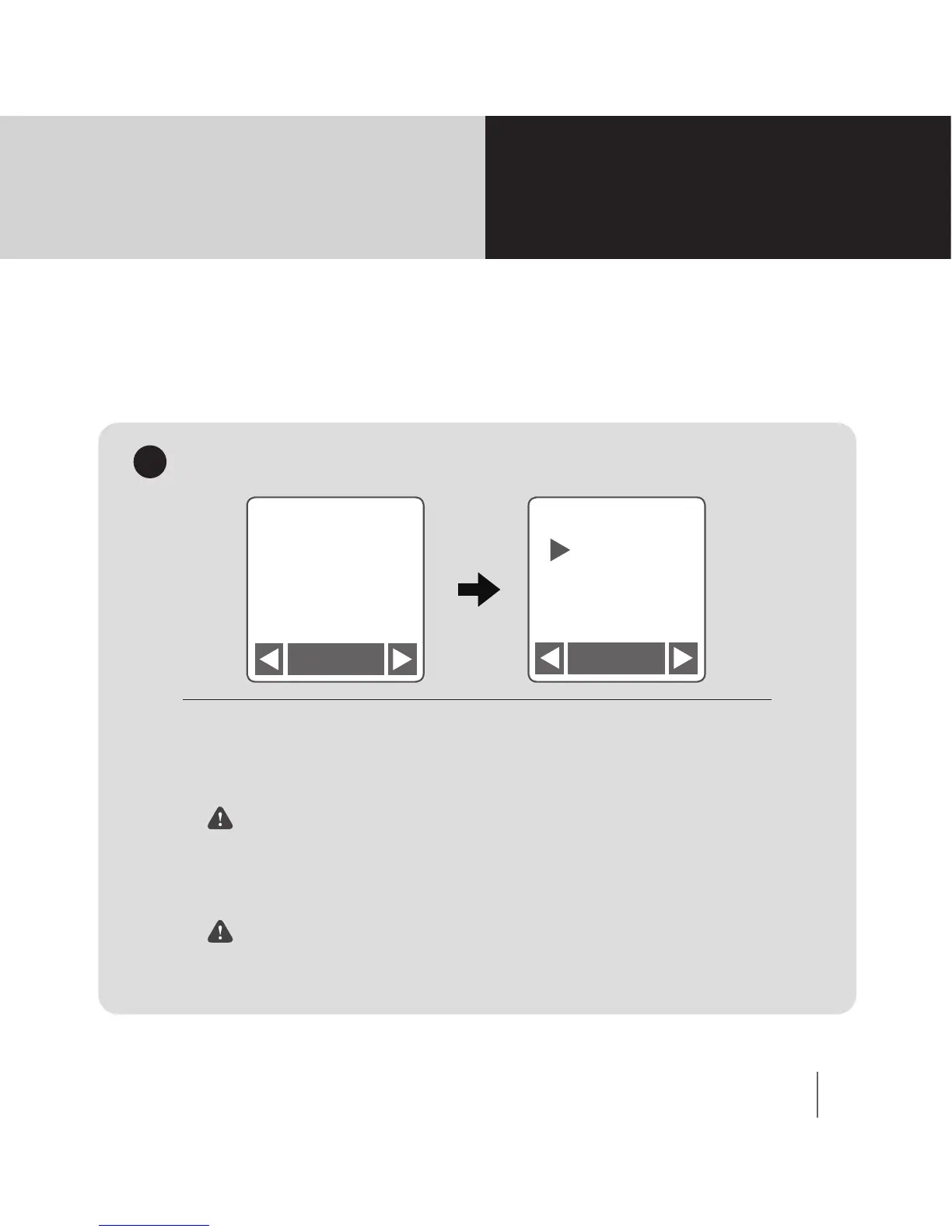MAC200 DN
36
Night vision allows you to use the optional Brinno Night
Vision LED Light to capture images in low light environments.
On: For Night/ Low Light environment use.
IMAGE COLOR MAY VARY SLIGHTLY IN DAYLIGHT.
O: For Daylight use.
Auto: Camera will automatically turn off night vision
at sunrise, automatically turn on night vision at sunset.
LOCATION LATITUDE SETTING REQUIRED, PLEASE
REFER TO PAGE 38 SET LATITUDE.
The MAC200 DN is designed to operate in daytime and nighttime
environments. The color quality is improved dramatically in daytime and
with the addition of the Brinno Night view LED accessory, you will be able
to capture events 24’s a day.
NightVision
On
O
Auto
OK
MENU Setting
Night Vision Mode
Night Vision Mode
Menu 10/14
NightVision
Mode
OK
10
