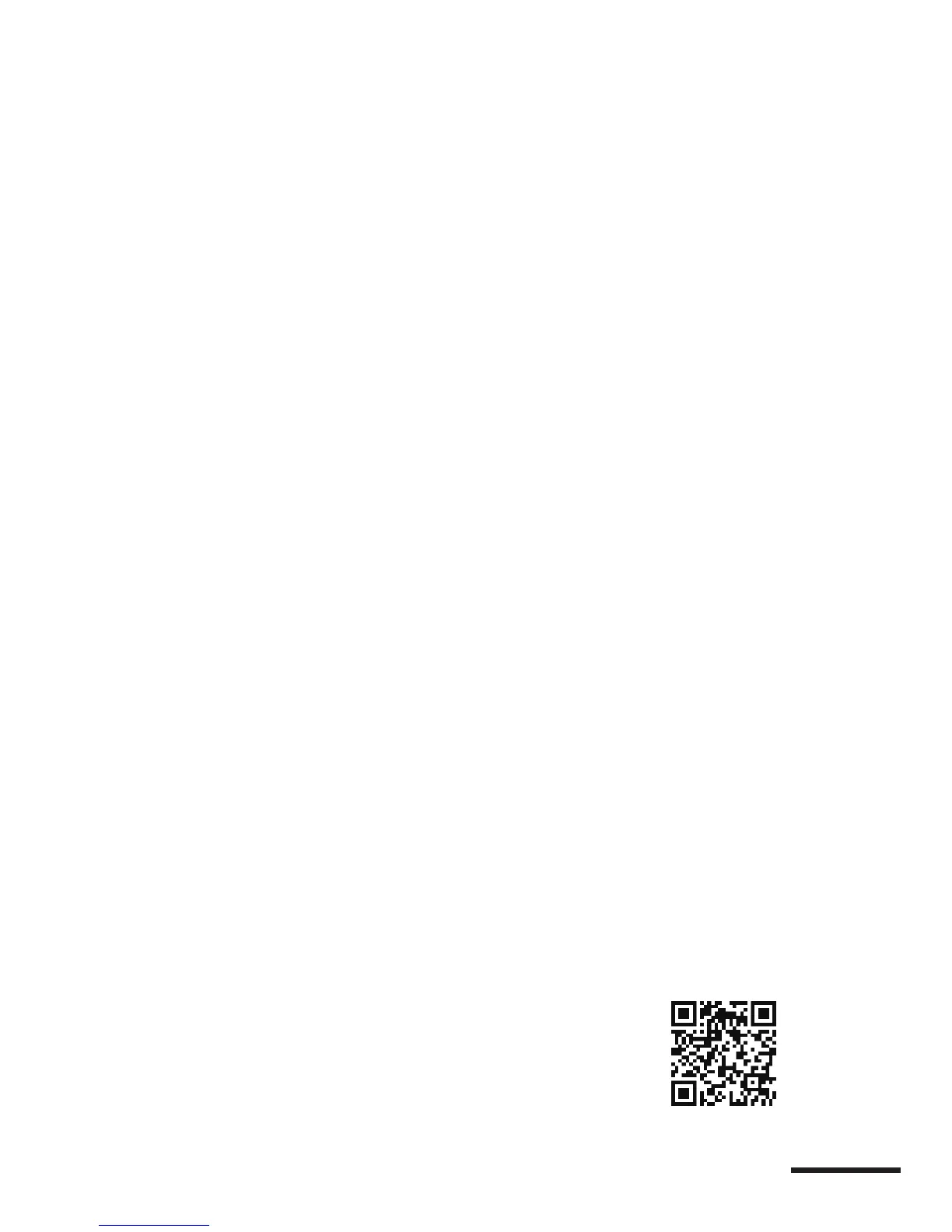05
PHV MAC Features
3" LCD panel to display any visitor's image
Time and date stamped photos, or videos, of everyone
who comes to your door
One button replay on the LCD panel of the day’s
visitors, any days visitors
Activated by motion, the Camera records photos or
videos of visitors even when no one is home
The Micro SD Card ( if included with purchase ), will
store the photos of anyone who approaches your door
4 AA batteries last for 9,000 triggers
Low light enhancement
The Ambient light sensor works through the Peephole
The traditional Peephole is used so as not to alert
visitors they are being recorded
Use the LCD Panel to see whoever is at your front door
without them seeing you!
•
•
•
•
•
•
•
•
•
•
For more info:
Features