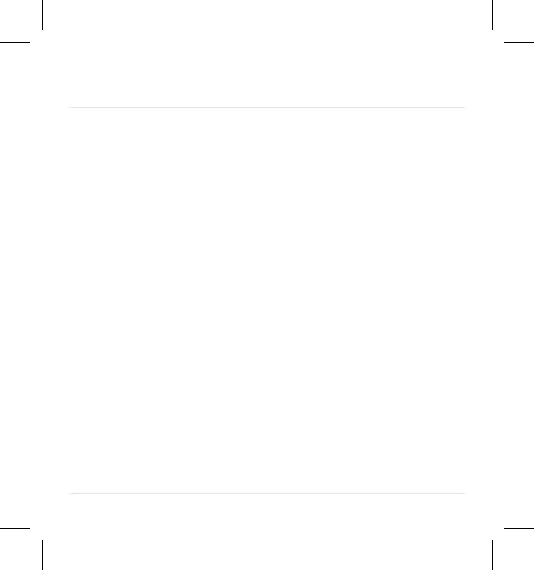10
Using the Brio Beardscape
Trimming Tips
• Before starting, make sure your have selected the proper guard or
blade height. If you are not sure, start with a longer cut height and
move to shorter heights as desired.
• To use the micro-adjust lever, make sure to press down the center
lock button before sliding the lever up or down. The lever controls
the cutting height from 1.0, 1.3, 1.6 and 1.9mm. The lengths are
displayed on the screen just below the Brio logo.
• To clip the guards on, grab the guard in one hand and slide the
blade of the trimmer into the top of the guard where the teeth wrap
over. Push the blade until it can’t go any farther and then snap the
trimmer down into the guard. The length guard should lock on to
the trimmer and be secure. Test the connection before use.
• For more details on how to attach the guards and remove / replace
the blade, view our videos at www.brio4life.com.