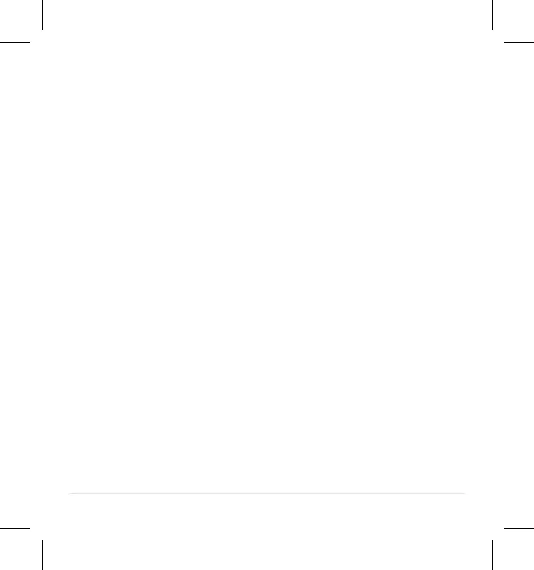14
Charging Prompts
Caring for your Brio Beardscape
When only 20 minutes of time remain on the trimmer, the charging
icon will flash and the Beardscape will make a beep tone, alerting
you to fully charge the Beardscape aer your use.
Do not rinse your Beardscape! If you were paying attention in 6th
grade science, you will remember that oil and water don’t mix. Your
blade likes oil, not water and the body of the trimmer needs to be
kept dry at all times. If you feel there is too much hair or debris on
the trimmer, use the included brush to clean it off. NEVER run the
blade under the water.
To remove your Beardscape blade assembly, make sure the micro-
adjust lever is all the way down to the 1.9mm setting. Use two
thumbs on the front of the blade and gently press the blade back.
It should pop off easily. To put the blade back on, make sure the
micro adjust lever is in the lowest position (1.9mm), find the small
