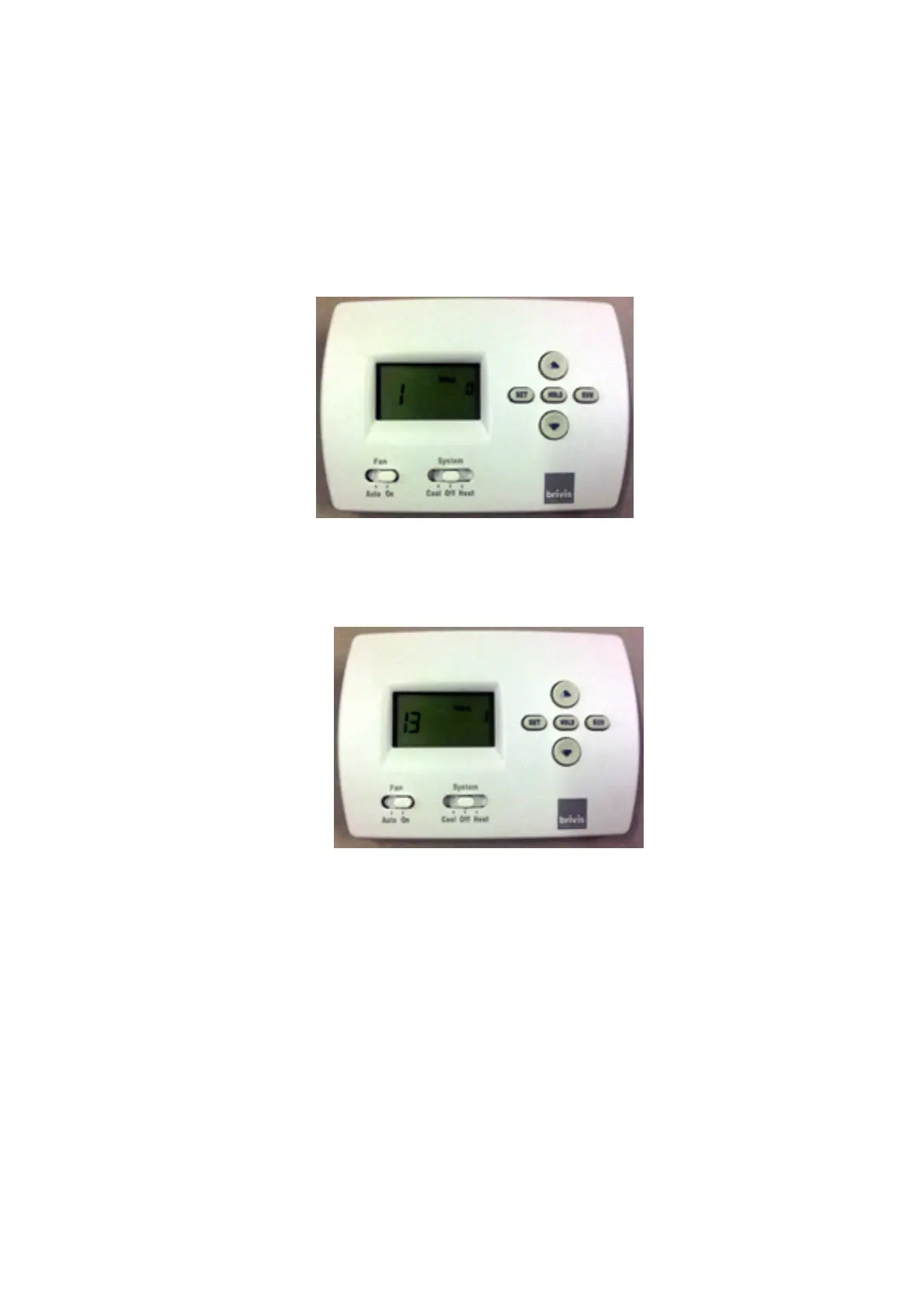BRIVIS CALL CENTRE WALL CONTROL MANUAL 601 ISSUE 1
30
PROGRAMMABLE TH4110
T
URNING
A
DAPTIVE
I
NTELLIGENT
R
ECOVERY OFF
• Press and hold the
UP
&
DOWN
arrows together until screen
changes.
Display will appear as shown below.
• Press the
UP
arrow 5 times until the screen displays the number 13
on the left side of the screen and 1 on the right.
• Press the
DOWN
arrow to change the number 1 on the right of the
screen to a 0.
• Press the
RUN
key to return to normal screen.
Adaptive Intelligent Recovery has now been removed.
