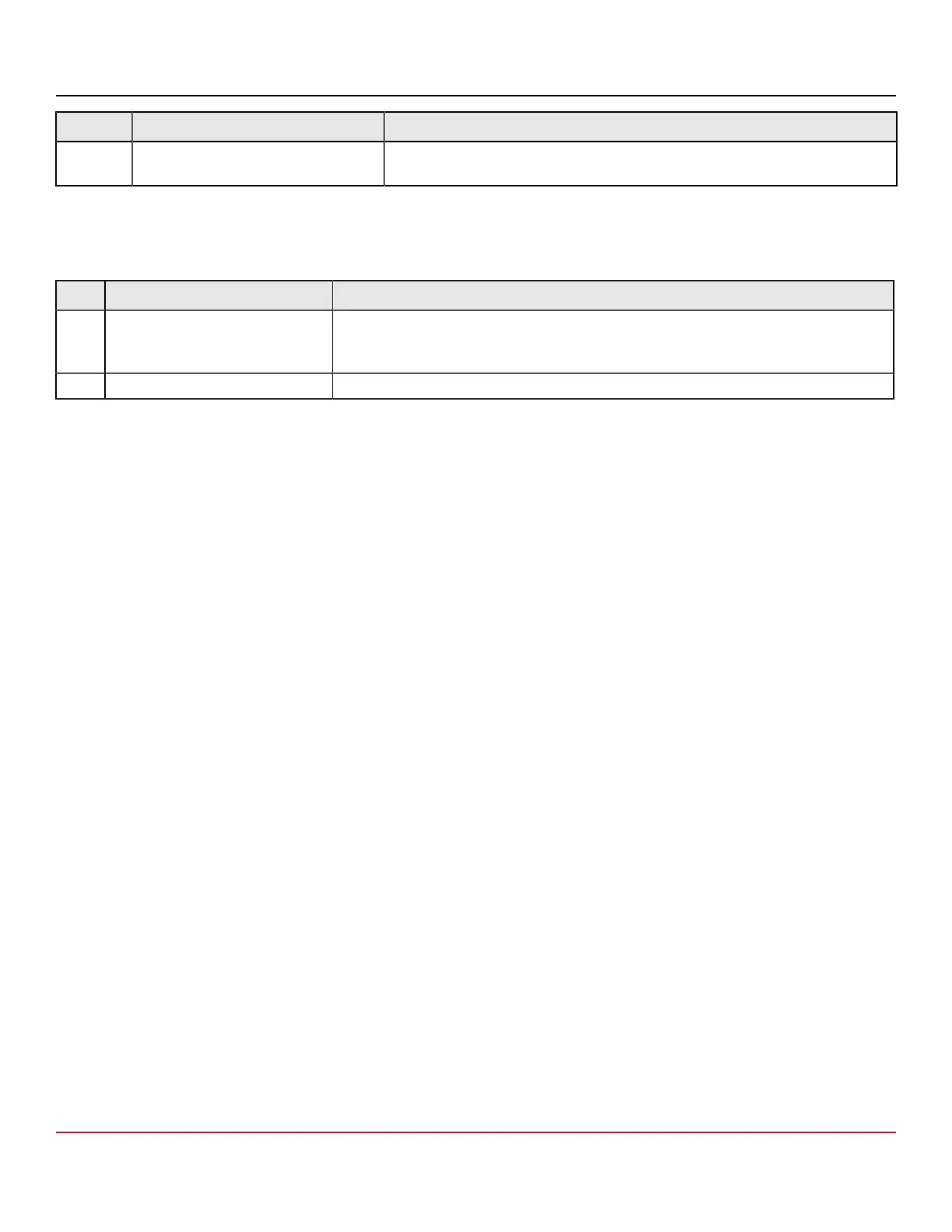Broadcom 96xx User Guide
Broadcom
®
96xx PCIe 4.0, 24G SAS MegaRAID
™
and eHBA Tri-Mode Storage Adapters
Connector Type Description
J17, J18 Storage interface connectors Two SFF-8654 8-port internal connectors.
Connect the adapter by cable to the storage devices.
The following table describes the LEDs on the adapter.
Table 28: LED Designations
LED Type Description
LED2 Yellow controller overtemperature Stays on solid to indicate that the SAS4116 device temperature sensor is over the
temperature threshold. When the device is in the proper temperature range, this LED is
off.
LED3 Green system heartbeat Indicates that the SAS4116 RoC ASIC is operating normally. This LED blinks at 1 Hz.
eHBA 9600-24i Adapter – Connector and LED Designations
The adapter is a 155.52 (±0.13) mm × 68.77 (±0.13) mm board. The component height on the top and bottom of the
adapter complies with the PCIe specification.
Broadcom
96xx-MR-HBA-Tri-Mode-UG108
39