Do you have a question about the Broadcom BCM943224HMS and is the answer not in the manual?
Gather network names (SSID), WEP keys, and user credentials from your administrator.
Basic explanation of the Broadcom BCM943224HMS solution for wireless connectivity.
Outlines the utility's capabilities and its constituent parts like the icon and tabs.
Details on using the Wireless Networks tab to manage profiles and connections.
How to interact with the utility icon for various tasks and operations.
Information on network connection status, signal strength, and noise levels.
Current and accumulated statistics such as packets sent, received, and lost.
Tools for discovering available wireless networks and viewing their details.
Procedures for running tests to verify wireless adapter functionality.
Displays software version, driver version, and hardware specifications of the adapter.
Shows the configured country location and supported wireless channels.
Federal Communications Commission rules, interference, and RF exposure guidelines.
Canadian regulatory compliance and radio frequency exposure safety standards.
EU directives, technical specifications, and usage restrictions for wireless LAN.
Taiwan's regulatory statements concerning frequency changes and device operation.

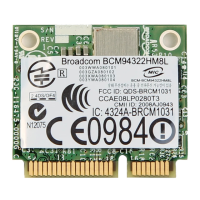
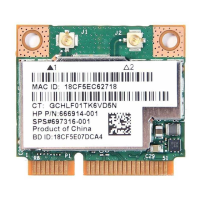









