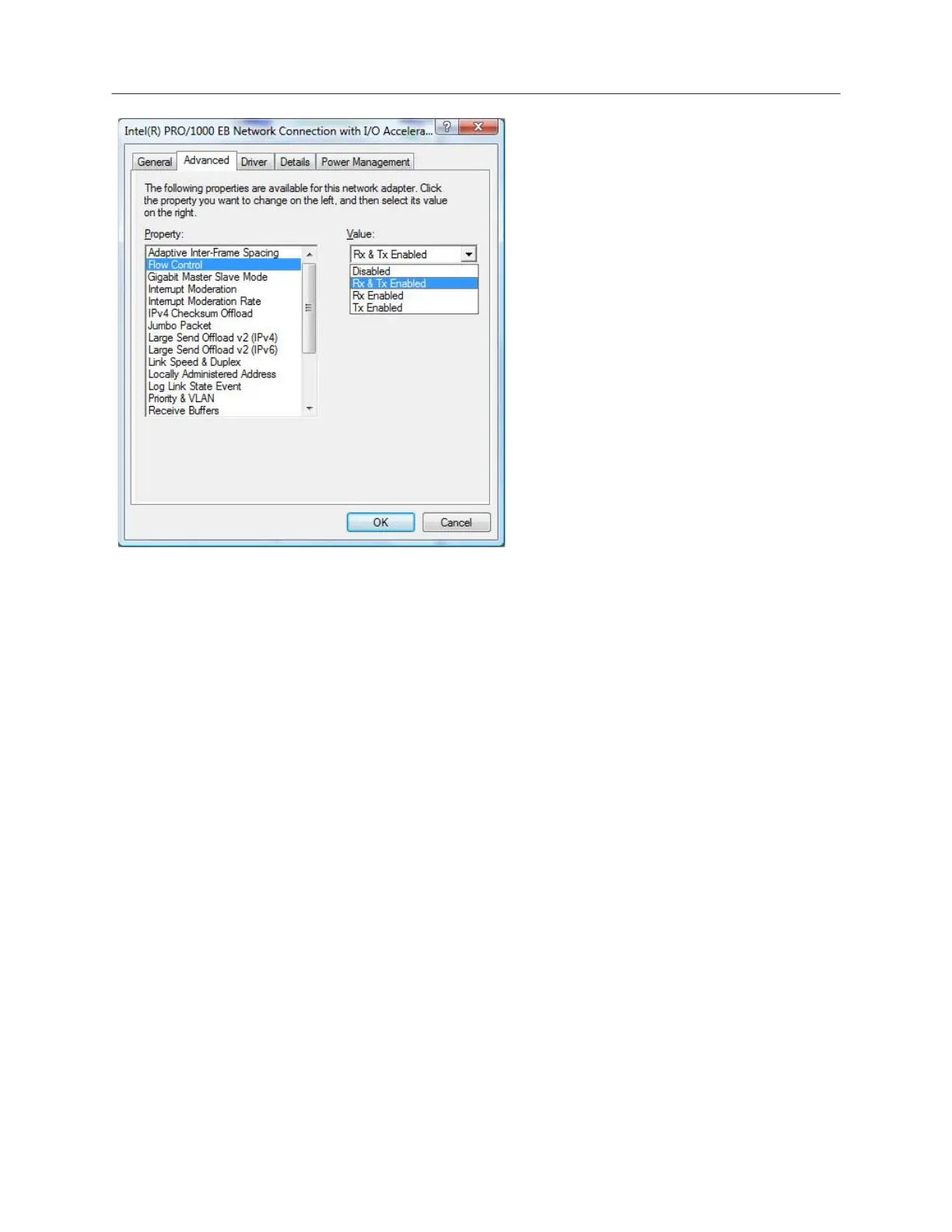DATA CENTER CONFIGURATION GUIDE
Configuring an iSCSI SAN Using Brocade FCX Switches 20
Figure 6. Enabling Flow Control in Windows
Linux
Ensure you have a compatible network interface card and appropriate driver. Reference your OS guide for
more information or for assistance with specific commands to enable Rx and Tx flow control.
Jumbo Frames
Ethernet traffic moves in units called frames. The maximum size of frames is called the Maximum
Transmission Unit (MTU). When a network device receives a frame larger than its MTU, the data is either
fragmented or dropped. Historically, Ethernet has a maximum frame size of 1,500 bytes, so most devices
use 1,500 as their default MTU.
Jumbo frames are Ethernet frames with more than 1,500 bytes MTU. Conventionally, jumbo frames can
carry up to 9,000 bytes MTU. Brocade FCX switches support Layer 2 jumbo frames on 100/100/1000, and
10GbE ports. Brocade devices also support jumbo frames per VLAN.
All servers/arrays connected to the iSCSI SAN should have jumbo frame support enabled due to the higher
payload demands of storage network traffic. This includes not only the switch but also the network adapters
for the initiators. Note that the switch needs to be reloaded to enable jumbo frame processing.
To enable jumbo frames on the Brocade FCX, enter the following commands:
FCX648S Switch (config)#jumbo
FCX648S Switch (config)#write mem
Syntax: jumbo
