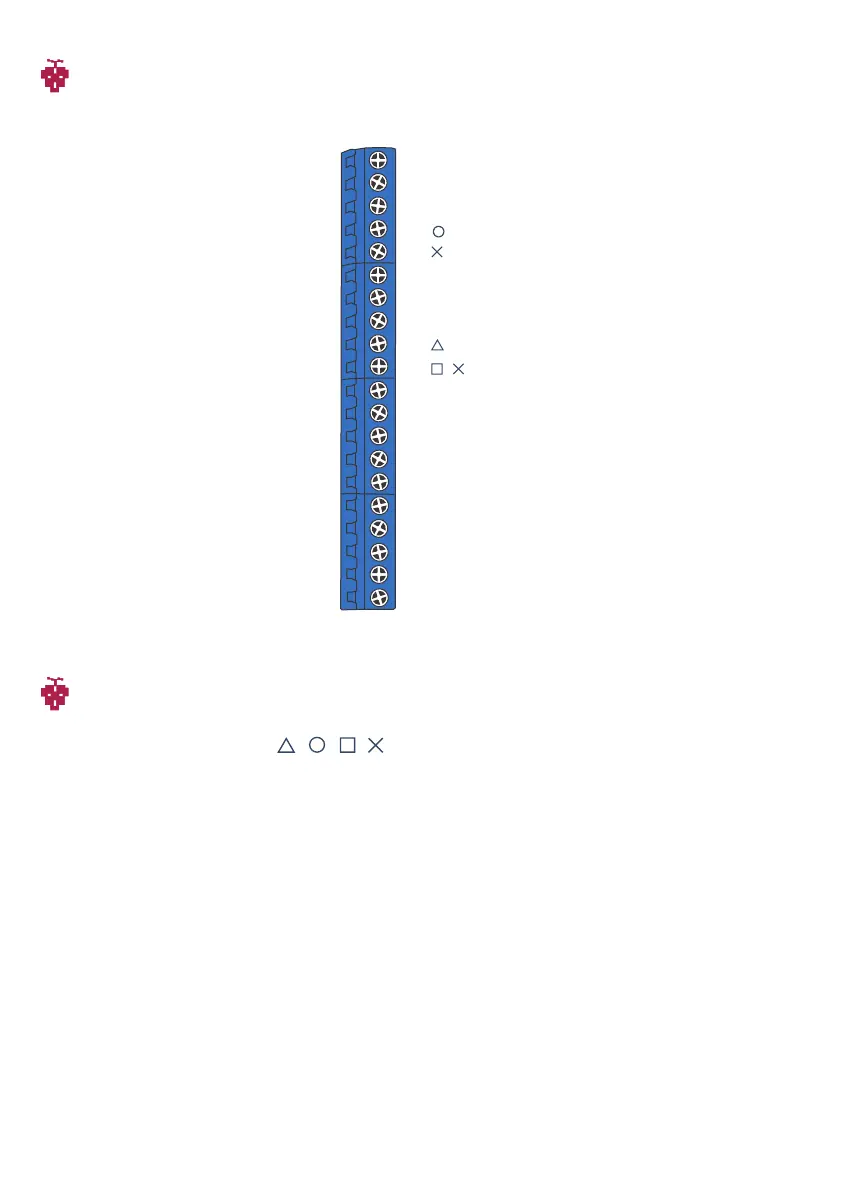To set: Hold down Turbo Key + turbo available buttons
To clear: Redo the procedure above again to clear turbo setting
When turbo LED is on, some turbo buttons have been set.
When turbo LED is off, no turbo buttons have been set.
When turbo LED is flashing, the pressed button has been set turbo.
J16 Screw Terminal
J7(J8+J11) Turbo Key function
Turbo available buttons: , , , , L1, R1, L2, R2, L3, R3.
According to your preference to connect J7 or J18 + J11
●How to set and clear
6
GND
GND
GND
GND
START / +
SELECT / BACK
PS / XBOX / HOME
4K / L2 /LT / ZL
3K / R2 /RT / ZR
4P / L1 / LB / L
3P / R1 / RB /R
2P / / Y / X
1P / / / Y
2K / / B / A
RIGHT
LEFT
UP
DOWN
VDD_5V
1K / / A / B