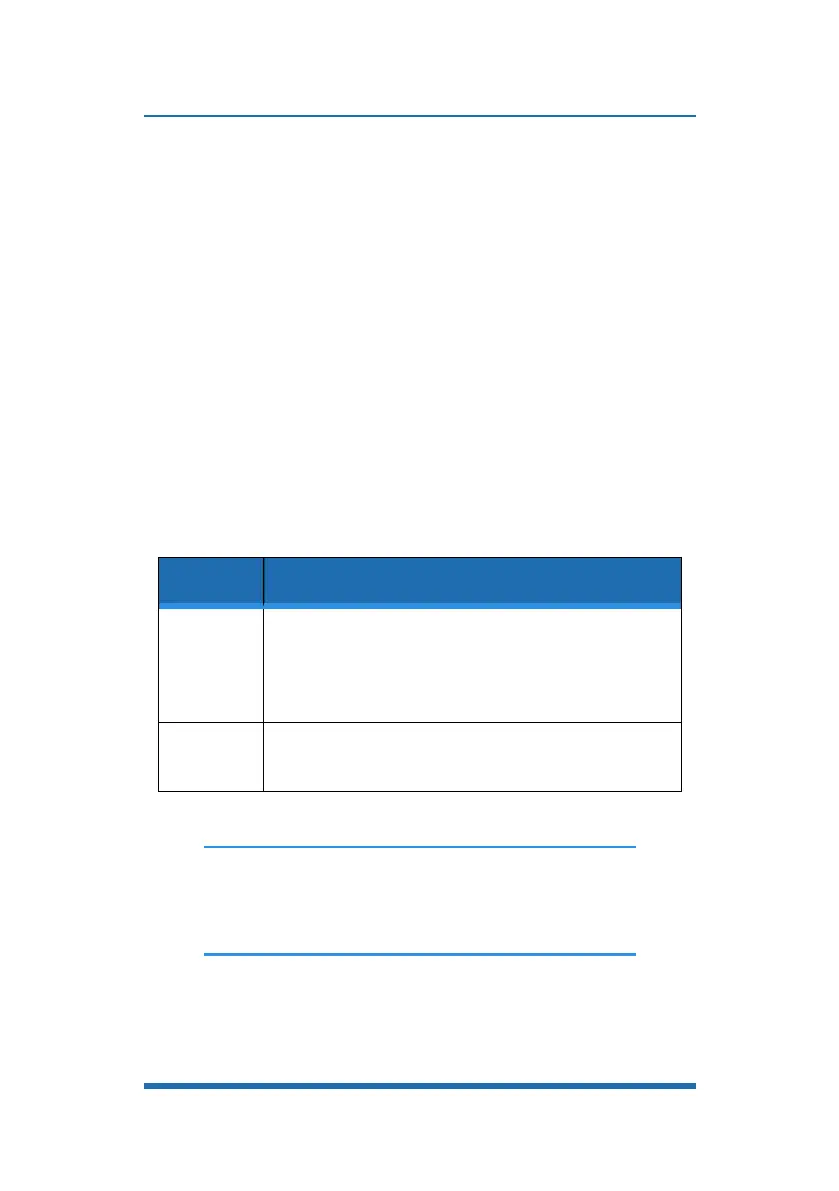Brooks Automation FluidX
Part Number: 281947 Rev. C
2. Installation
Thesystemhasbeendesignedwithminimalusersetup
andnosoftwareisrequired,theUSBconnectorcableis
alreadyfitted.
Step Action
1.
Ensuretheconnectorcableisfullyinsertedinto
theScopereader,thenconnecttheUSBendto
theUSBportonthehostdevicetopowerupthe
reader.
2.
TheunitwillbeeptwiceandtheLEDwillturnoff.
TheScopeUSBisnowreadyforuse.
NOTE: Any2DCodedTubescannedwill
besentdirectlythroughthekeyboard
buffertowhereverthecursorisblinking.
2
Copyright © 2020, Brooks Automation, Inc.