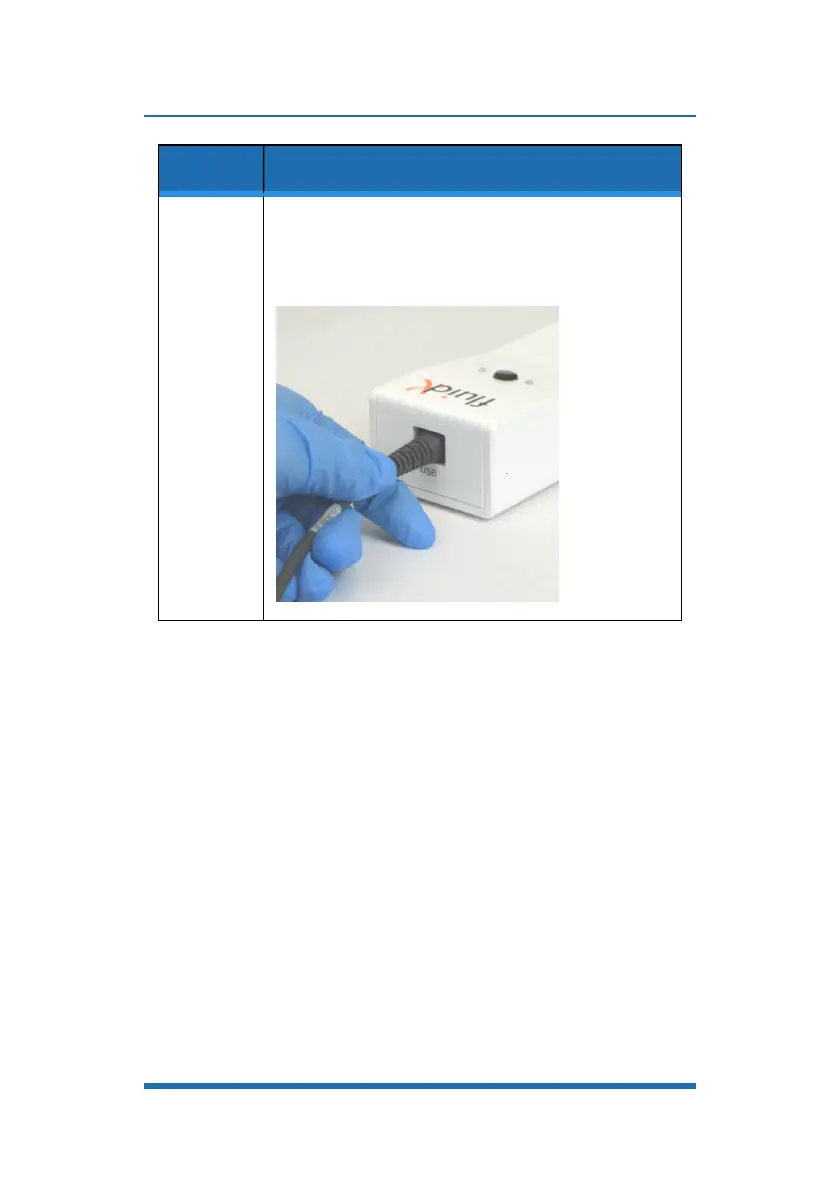Brooks Automation FluidX
Part Number: 281947 Rev. C
Step Action
1.
Theconnectorcableisalreadyattached,butif
necessarythecablecanbeinsertedbyslotting
theRJ50connectorintothereader.
NOTE: Ensure it is in the correct orientation.
4
Copyright © 2020, Brooks Automation, Inc.