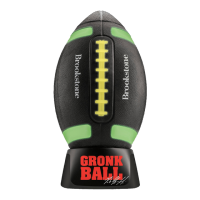Do you have a question about the Brookstone BIG BLUE PARTY 360 and is the answer not in the manual?
Essential safety instructions and cautions for operating the speaker safely.
Precautions for safe handling, operating temperatures, and avoiding water hazards.
Warnings and guidance for the device's lithium-ion battery, including replacement and disposal.
Key warnings for electrical shock, fire, and safe usage, especially with children.
Details on FCC rules, interference, and radio frequency exposure limits for the device.
Provides the FCC ID and lists registered trademarks associated with the product.
Identifies and describes the various buttons, LED indicators, and ports on the speaker.
Instructions for charging the speaker, including LED indicators and initial charge requirements.
Explanation of Chromecast technology for streaming audio via Wi-Fi.
Steps to download the Google Home app for speaker setup and control.
Guide to connecting the speaker to a Wi-Fi network using the Google Home app.
Steps to power on the speaker and understanding Wi-Fi status LED indicators during boot.
Detailed steps for configuring the Wi-Fi network via the Google Home app, including Bluetooth use.
Instructions for completing the setup process and interpreting final Wi-Fi status indicators.
How to stream audio from Chromecast-enabled apps to the speaker.
Using the speaker's volume controls while streaming via Chromecast.
Steps to group multiple speakers for synchronized audio playback via Chromecast.
Instructions for pairing your Bluetooth device with the Big Blue Party 360.
Understanding LED indicators for Bluetooth streaming and pairing status.
How to adjust volume levels while connected via Bluetooth.
Guide to connecting audio devices using the 3.5mm Aux In port.
Explanation of the Wi-Fi Status LED indicator when using Aux In mode.
Steps to turn the speaker on and understanding LED indicators during Wi-Fi boot-up.
How Wi-Fi and Aux mode affect the Wi-Fi Status LED indicator when powered.
Understanding the LED indicator status when the speaker is in Bluetooth mode.
Information on automatic software updates via Wi-Fi and corresponding LED indicators.
What to expect from LED indicators after a software update and reboot.
Instructions on how to reset the speaker's Wi-Fi settings and associated LED indicators.
Troubleshooting steps for when the speaker fails to boot, indicated by a red flashing LED.
How to perform a system reset when the Wi-Fi Status LED is flashing orange.
Instructions for turning the LED ring and handle LEDs on or off.
Information on compatible Bluetooth versions and profiles for the speaker.
Guidelines for cleaning and maintaining the speaker, including battery storage advice.
A comprehensive table detailing the meaning of different LED indicator colors and states.
Detailed specifications including power, battery, range, drivers, and dimensions.
Answers to common questions regarding Chromecast connectivity and audio playback issues.
Troubleshooting tips for missing Cast buttons and audio playback problems in Wi-Fi mode.
Answers regarding group audio, new Wi-Fi network setup, and Wi-Fi connection display.
Information on switching to Wi-Fi mode and why the power-off tone is absent during Chromecast use.
Troubleshooting common issues with switching to Bluetooth mode and audio playback via Bluetooth.
Guidance for resolving audio playback problems when using the Aux In connection.
Details of the limited warranty coverage, exclusions, and obtaining service.
The Brookstone Big Blue Party 360 is an indoor-outdoor Wi-Fi® speaker featuring Chromecast built-in and Bluetooth® connectivity, designed to stream music, radio, and podcasts from mobile devices.
The Big Blue Party 360 serves as a versatile audio speaker, capable of connecting to various devices and networks to deliver sound. Its primary function is to play audio content, whether streamed over Wi-Fi using Chromecast built-in, connected via Bluetooth®, or through an Aux In cable. The speaker is designed for both indoor and outdoor use, offering flexibility in its placement and application.
To turn the Big Blue Party 360 on, simply press the POWER BUTTON. The LED ring will illuminate, indicating the unit is active. To power off the speaker, press the POWER BUTTON again. The speaker will automatically enter a low power mode if no audio is streaming in Wi-Fi, Aux, or Bluetooth® mode. After 60 minutes of inactivity in these modes, it will automatically turn off to conserve battery.
The speaker is equipped with a rechargeable Lithium-ion battery. To charge, connect the adapter's connector to the DC IN PORT on the back of the speaker and plug the adapter into an electrical outlet. The CHARGING LED INDICATOR will be RED while charging and will turn off once fully charged. For first-time use, it is recommended to charge the speaker for at least 5 hours. The speaker can be used while charging. When the battery is low, the CHARGING LED INDICATOR will flash RED.
Chromecast built-in allows you to stream audio from Chromecast-enabled apps on your mobile device over a Wi-Fi network.
Multiple Big Blue Party 360 speakers can be grouped together to stream the same audio content simultaneously.
The speaker can also connect to devices via Bluetooth® for audio streaming.
For devices without Wi-Fi or Bluetooth®, the speaker can be connected using a 3.5mm-to-3.5mm Aux In cable (not included).
The speaker features an LED ring and handle LEDs. These can be turned on or off by pressing the LIGHTS ON/OFF BUTTON.
To reset Wi-Fi settings:
If the Wi-Fi STATUS LED INDICATOR is flashing orange, a system reset is needed.
If the Wi-Fi STATUS LED INDICATOR is flashing red, the speaker has failed to boot.
When connected to a Wi-Fi network, the speaker's software will automatically update as new versions become available.
To ensure maximum product life, avoid dropping, throwing, or crushing the speaker. Do not expose it to humidity, dust, or extreme temperatures outside 32°F to 113°F (0°C to 45°C).
Clean the speaker with a soft, dry cloth.
The device contains a Lithium-ion battery. It must be recycled or disposed of properly. Contact your local waste management office for information on battery recycling and disposal. Do not expose the battery to excessive heat such as sunshine, fire, or similar conditions. Replacing the battery incorrectly poses a danger of explosion; replace only with the same or equivalent type.
To reduce the risk of electric shock, burns, fire, or injury:
The unit should be situated away from direct sunlight or heat sources such as radiators, electric heaters, heat registers, stoves, or other heat-producing units (including amplifiers). Avoid placing it on top of stereo equipment that radiates heat.
Never block the air openings of the unit with materials such as clothing, plastic bags, or papers, or place it on a soft surface (e.g., bed or couch) where the air openings may be blocked.
Do not overload the electrical outlet. Use only the power source indicated.
Close supervision is necessary when the appliance/product is used by or near children or mentally disabled individuals.
Use this unit only for its intended use as described in this manual.
Unplug this unit during lightning storms or when unused for long periods of time.
Never drop or insert an object into any opening.
| Brand | Brookstone |
|---|---|
| Model | BIG BLUE PARTY 360 |
| Speaker Type | Portable Bluetooth Speaker |
| Connectivity | Bluetooth |
| Light Effects | Yes |