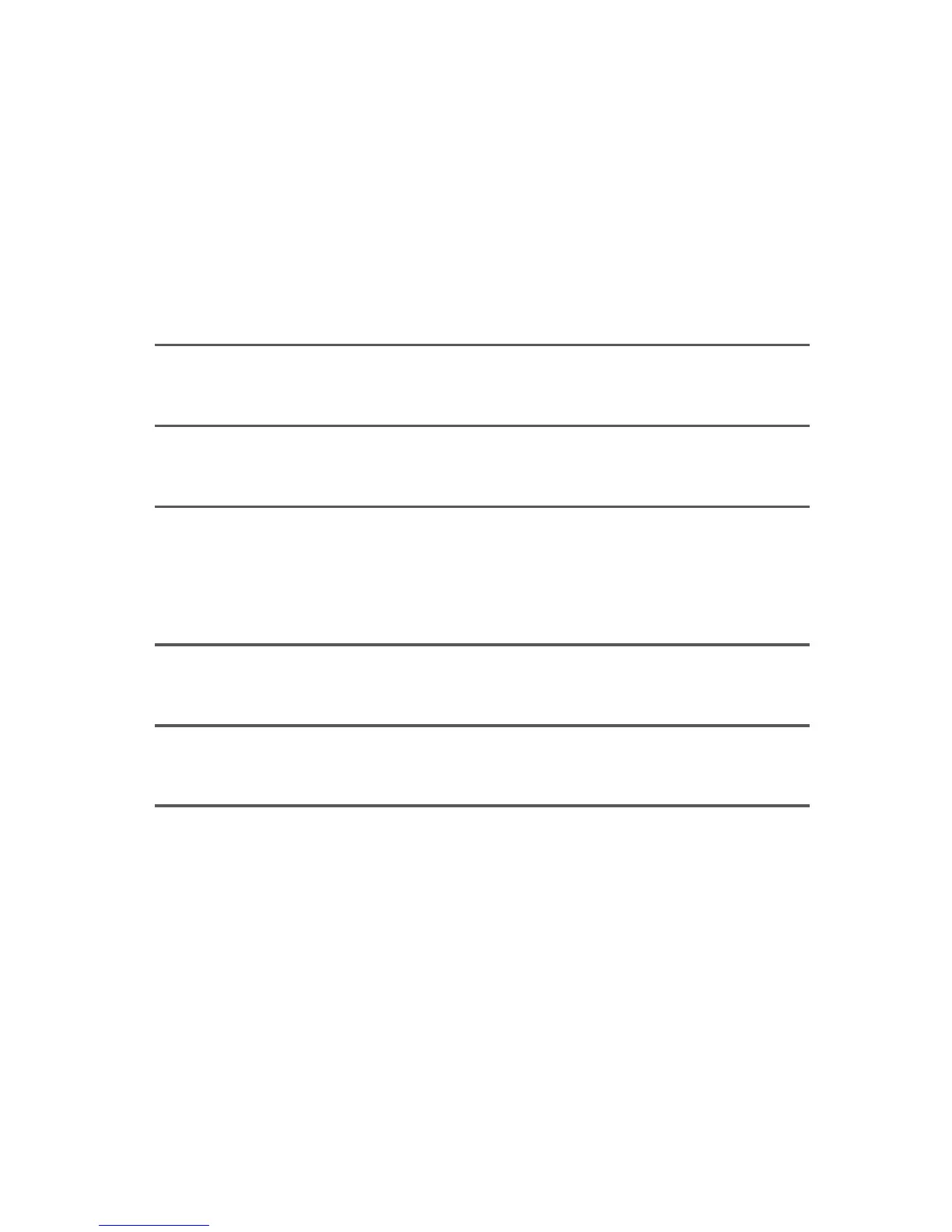10
locaTIon of PaRTs anD conTRols
YoUR DevIce: Do YoU neeD an aDaPTeR?
Apple
®
iPad
®
, iPhone
®
Yes — Apple Digital AV
and iPod touch
®
devices (sold separately)
Other smartphones, tablets Yes — Micro or Mini HDMI
and media players (included)
Laptop with HDMI port Full-size HDMI ports require
no adapter; Micro and Mini
HDMI ports require adapters
(included)
Gaming console No
with HDMI port
Camera, camcorder Yes — Micro or Mini HDMI
(included)
coMPaTIbIlITY
801143_INS_MultiMedia Micro Projector
Size:4.5”Wx4.25”H_Output:100%_Prints:1/1,Blk
