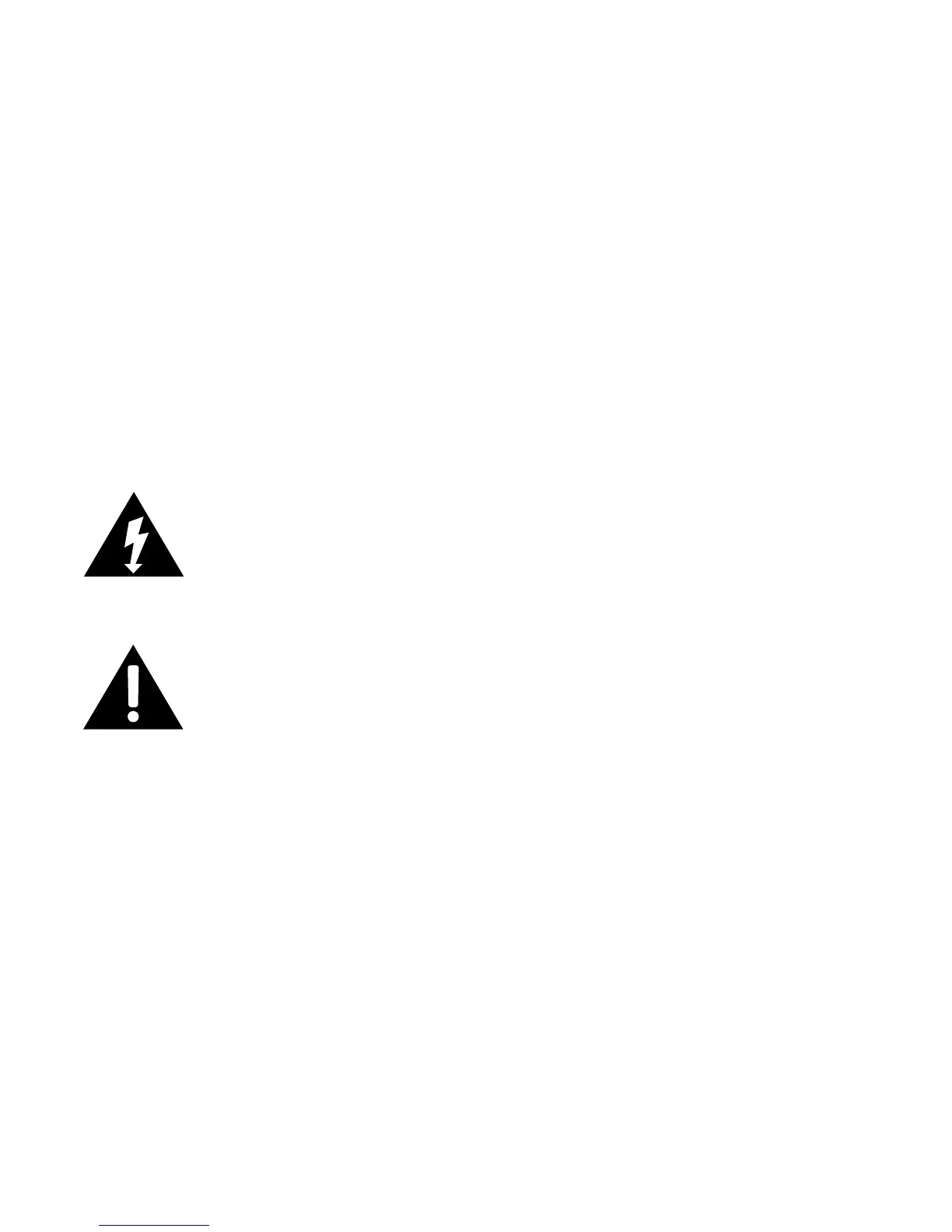2
caUTIon
• TO REDUCE THE RISK OF ELECTRIC SHOCK, DO NOT REMOVE
COVER. THERE ARE NO SERVICEABLE PARTS INSIDE.
• TO REDUCE THE RISK OF FIRE OR ELECTRIC SHOCK, DO NOT
EXPOSE THIS UNIT TO RAIN OR MOISTURE.
The lightning flash with arrow-head symbol within an
equilateral triangle is intended to alert the user to the
presence of uninsulated “dangerous voltage” within the
unit’s enclosure that may be of sufficient magnitude to
constitute a risk of electric shock.
The exclamation point within an equilateral triangle is
intended to alert the user to the presence of important
operating and maintenance (servicing) instructions in
the literature accompanying the unit.
IMPoRTanT safeTY InsTRUcTIons
All of the safety and operating instructions should be read, adhered to
and followed before the unit is operated.
save These InsTRUcTIons!
801143_INS_MultiMedia Micro Projector
Size:4.5”Wx4.25”H_Output:100%_Prints:1/1,Blk
