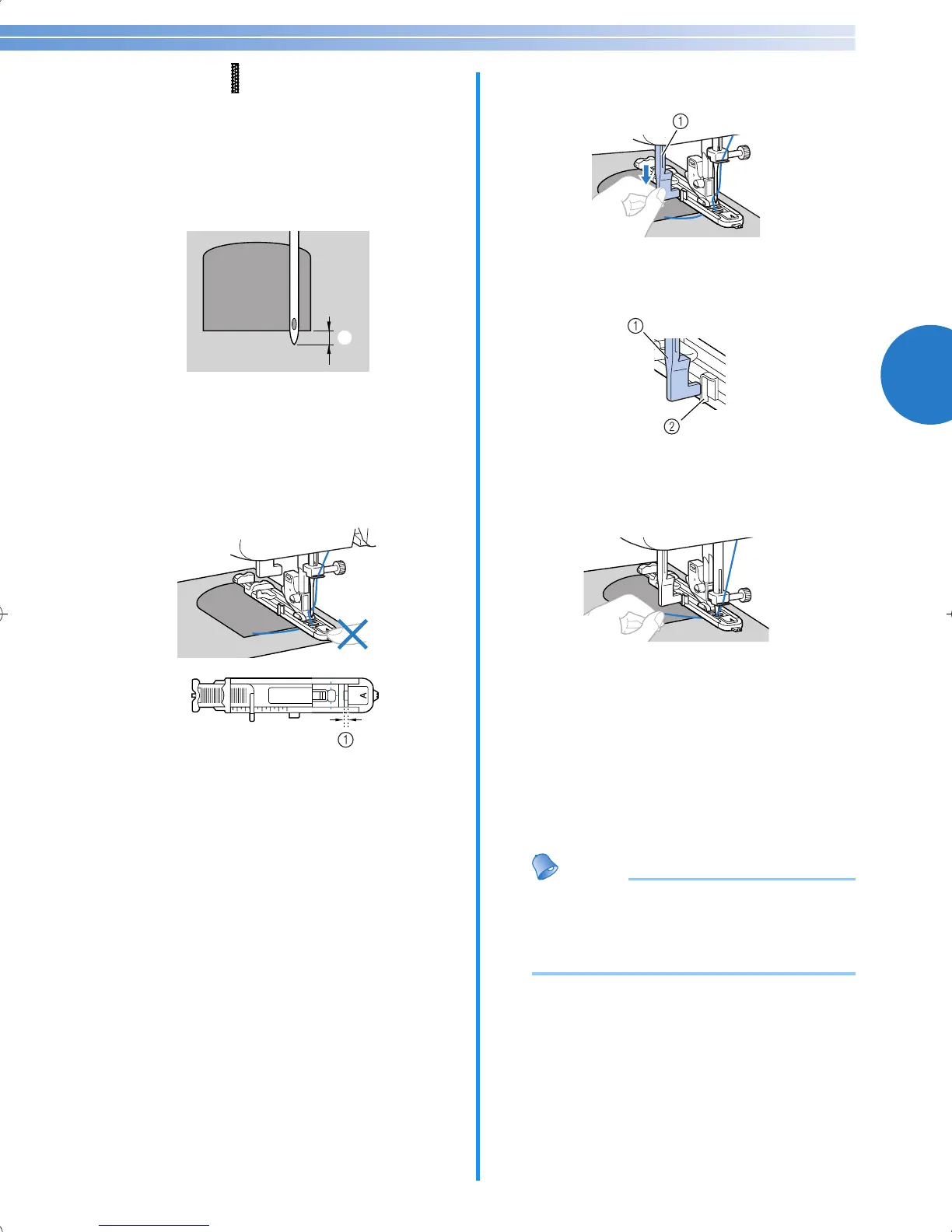47
3
c
Select stitch .
d
Position the fabric so that the opening of the
pocket faces toward you, and then lower the
presser foot lever so that the needle drops
2 mm (1/16 inch) in front of the pocket
opening.
a 2 mm (1/16 inch)
Pass the upper thread down through the hole
in the presser foot.
• When lowering the presser foot, do not push
in the front of the presser foot, otherwise the
bar tack will not be sewn with the correct
size.
a Do not reduce the gap.
e
Pull down the buttonhole lever as far as
possible.
a Buttonhole lever
The buttonhole lever is positioned behind the
bracket on the buttonhole foot.
a Buttonhole lever
b Bracket
f
Gently hold the end of the upper thread in
your left hand, and then start sewing.
X Once sewing is completed, the
machine automatically sews
reinforcement stitches, then stops.
g
Raise the presser foot lever, remove the
fabric, and cut the thread.
h
Raise the buttonhole lever to its original
position.
Memo
● If the fabric does not feed, for example,
because it is too thick, increase the stitch
length. For details, refer to “Selecting
stitching” (page 27).
1
NCBC2000.book Page 47 Thursday, October 21, 2004 4:32 PM
