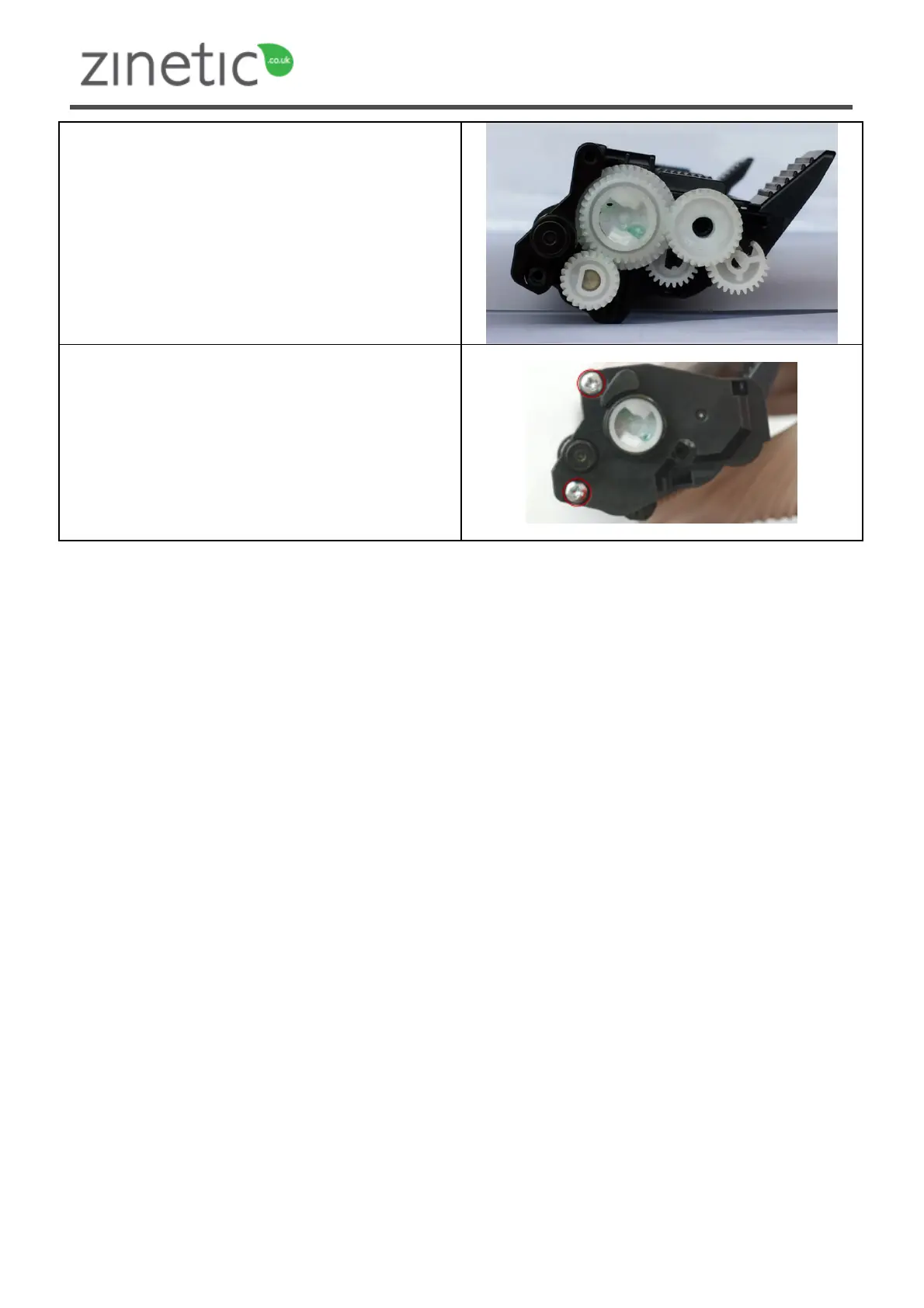Please read instructions from start to finish
before you start your refill.
© Zinetic.co.uk. All Rights Reserved
Reinstall the cog we removed earlier.
With the gear set in the correct position, re-install the
gear cover plate (or the new cover plate if you bought
the reset gear) and replace the two screws as shown
opposite.
The plastic cover must sit flush and the locking
clips will be active again.
Safety information: Toner powder should be treated as a nuisance dust. Not to be used by children. Avoid
inhalation. Avoid eye & skin contact. Do not ingest. Inhalation: slight irritation of respiratory tract. Consult a
doctor. Eye contact: Dust may cause irritation by mechanical abrasion. Consult a doctor. Skin contact: wash
with soap and cold running water. Ingestion: No known hazard. Carcinogenicity: N/A, Mutagenicity: AMES test
negative.
All safety information is given to help facilitate the safe use of this product and is based on information
obtained from the manufacturer. This information is believed to be correct, but does not purport to be all
inclusive and should be used only as a guide. Zinetic makes no warranty, express or Implied as to the
accuracy or completeness of this information. It is the users responsibility to determine the suitability of this
information for the adoption of necessary safety precautions and or compliance with local laws/regulations.
Zinetic is not associated with or endorsed by any of the cartridge / printer manufacturers referred to in any of
our published works. Names of manufacturers, machines and part numbers are given as an aid to
identification only. Names of manufacturers, machines and part numbers may be trade marks of the
respective manufacturer. All Trade Marks hereby expressly acknowledged.
