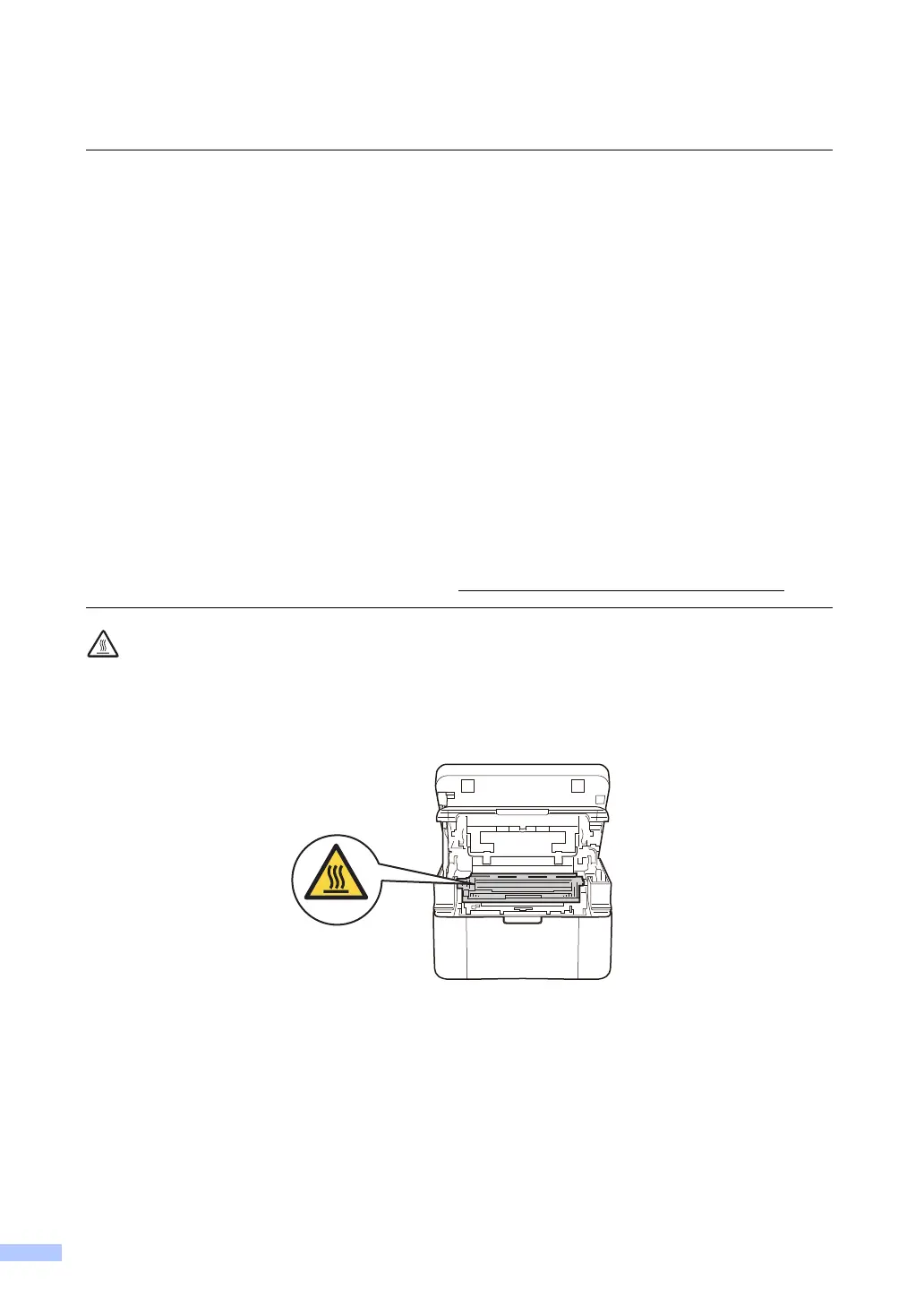6
In the unlikely event that you should come into contact with the toner, follow the instructions
below:
• Inhalation
Obtain immediate medical attention. In case of accident by inhalation remove casualty to
fresh air and keep at rest.
• Skin contact
Remove contaminated clothing immediately and wash affected skin with plenty of water or
soap and water.
• Eye contact
Obtain medical attention. If substance has got into the eyes, immediately wash out with
plenty of water for at least 15 minutes.
• Ingestion
Obtain immediate medical attention. Wash out mouth with water and give 200 - 300 ml (half
a pint) of water to drink.
For more safety information regarding the toners used in your product, visit the following web
address to read the Safety Data Sheets (SDS) http://sds.brother.co.jp/sdsapp/index.html
.
HOT SURFACE
After you have just used the product, some internal parts of the product will be extremely hot.
Wait at least 15 minutes for the product to cool down before you touch the internal parts of the
product.
