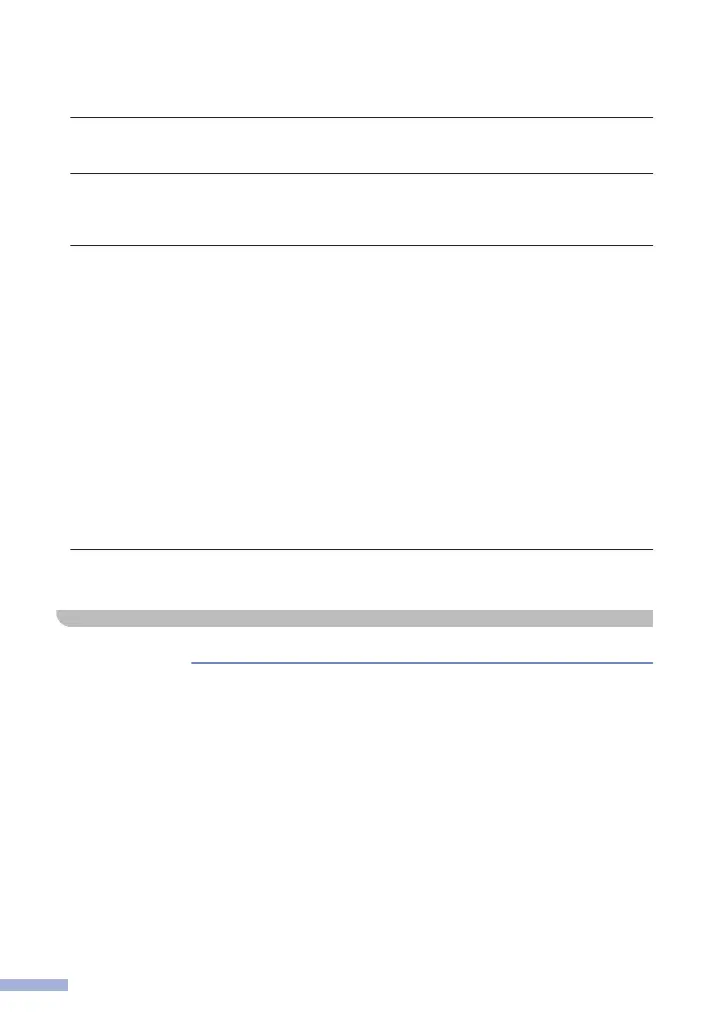Keep toner cartridges out of the reach of children. If toner powder is swallowed, consult a
doctor immediately.
We recommend placing the toner cartridge and drum unit assembly on a clean, flat surface
with disposable paper underneath it in case you accidentally spill or scatter toner. If toner
scatters on your hands or clothes, immediately wipe or wash it off with cold water.
Should you come into contact with toner, follow these instructions:
• Inhalation
Obtain immediate medical attention. In case of accidental inhalation, move to fresh air
immediately, then obtain medical attention.
• Skin contact
Remove contaminated clothing immediately and wash affected skin with plenty of water or
soap and water.
• Eye contact
Obtain medical attention. If the toner has got into the eyes, immediately wash out the eyes
with water continuously, for at least 15 minutes.
• Ingestion
Obtain immediate medical attention. Wash out mouth with water and drink 200 - 300 ml (one
cup) of water.
DO NOT run your hand over the edge of the paper. The thin and sharp edges of the paper
may cause an injury.
IMPORTANT
• A distinct change in the product’s performance may indicate a need for service.
• DO NOT connect your product to an electrical socket controlled by wall switches or
automatic timers, or to the same circuit as a large appliance or other equipment that
requires a significant amount of electricity. It could disrupt the power supply. Disruption of
the power supply may also delete information from the product's memory, and repeated
cycling of the power supply can damage the product.
• We recommend that you use our genuine toner cartridges to replace cartridges that come
with the device. Non-genuine toner cartridges may cause damage to the machine. They
may also result in differences in storage stability. (Not all non-genuine toner cartridges
cause these issues.)
• DO NOT remove or damage any of the caution or warning labels inside the product.
12
