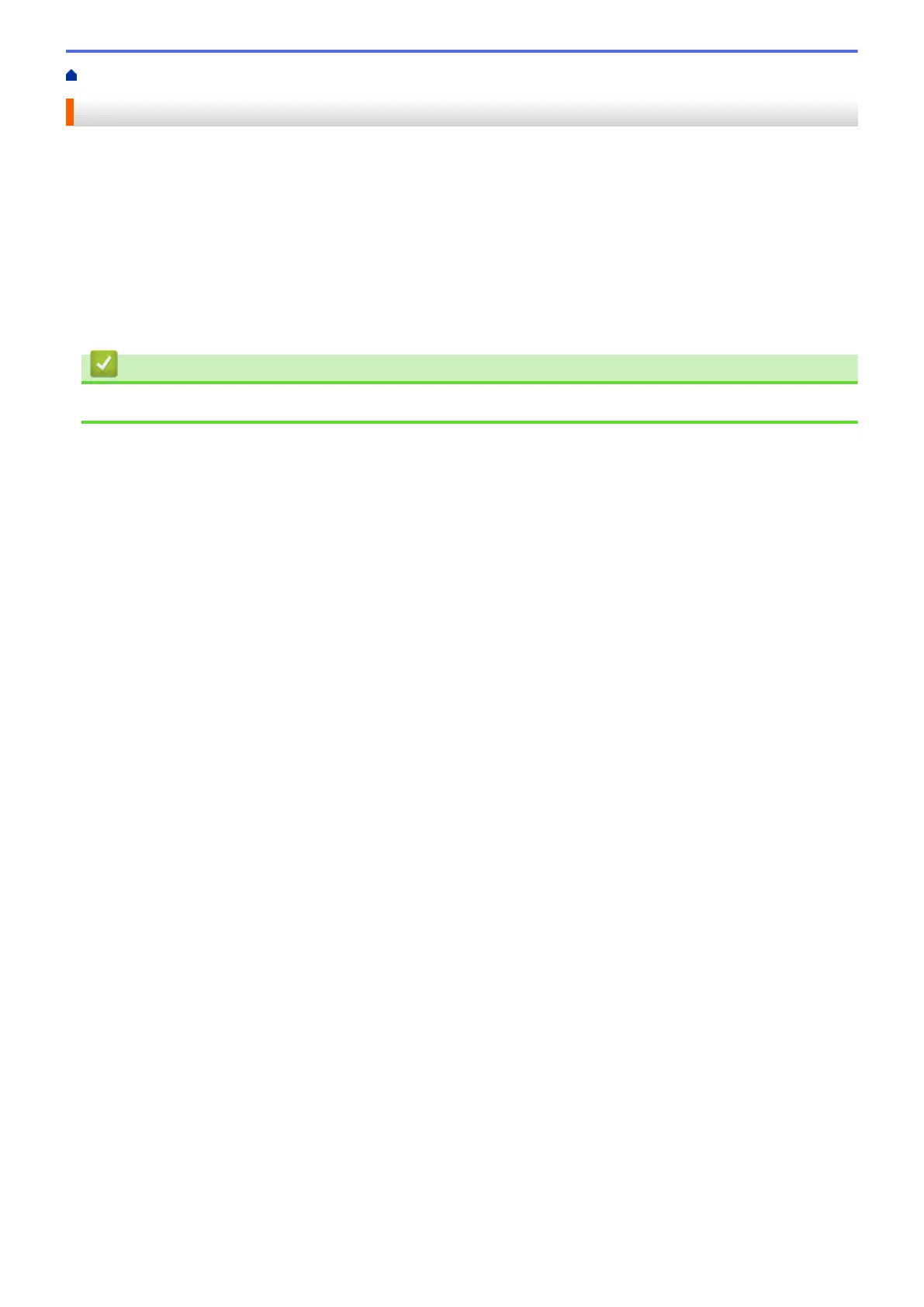Home > Machine Settings > Change Machine Settings from the Control Panel > Print Reports > Reports
Reports
The following reports are available:
User Settings
The User Settings report prints a list of your current settings.
Network Configuration (network models)
The Network Configuration report prints a list of your current network settings.
WLAN Report (wireless models)
The WLAN Report prints the wireless LAN connectivity diagnosis.
Related Information
• Print Reports
328
