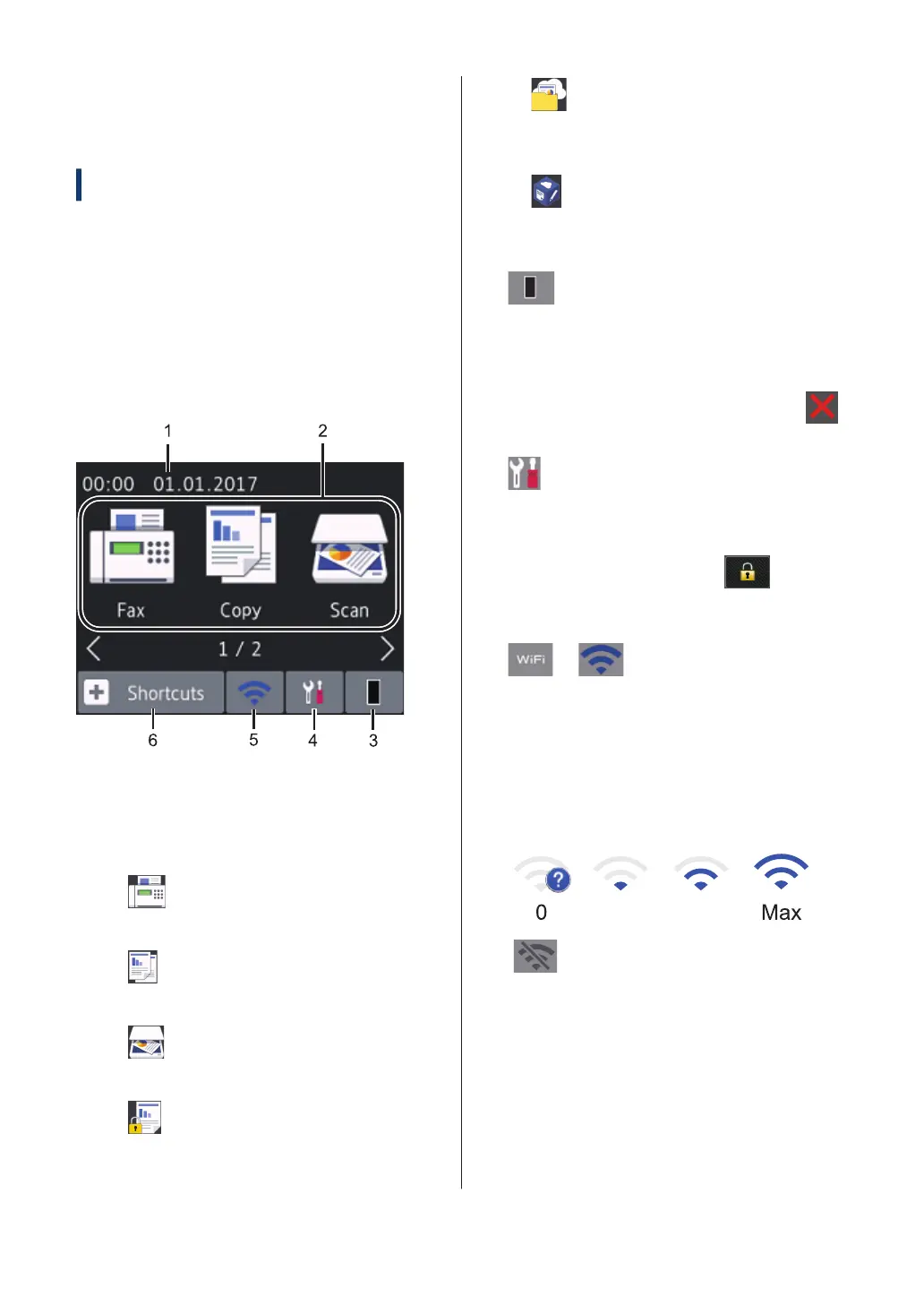Touchscreen LCD
Overview
Related Models:
MFC-L2732DW/MFC-L2750DW/MFC-L2752DW
When a Home screen is displayed, press d or
c to display the other Home screens.
The Home screen displays the machine's
status when the machine is idle. When
displayed, this screen indicates that your
machine is ready for the next command.
The available features will vary depending on
your model.
1. Date & Time
Displays the date and time set on the
machine.
2. Modes
• [Fax]
Press to access Fax mode.
• [Copy]
Press to access Copy mode.
• [Scan]
Press to access Scan mode.
• [Secure Print]
Press to access the [Secure Print]
option.
• [Web]
Press to connect the Brother machine
to an Internet service.
• [Apps]
Press to connect the Brother machine
to the Brother Apps service.
3. Toner
Displays the remaining toner life. Press to
access the [Toner] menu.
When the Toner cartridge is near the end
of life or has a problem, an error icon
appears on the Toner icon.
4. [Settings]
Press to access the [Settings] menu.
If Secure Function Lock or Setting Lock
has been turned on, a lock
icon
appears on the LCD. You must unlock the
machine to use Settings.
5. or
(Wireless Status for wireless models)
Press to configure wireless settings.
If you are using a wireless connection, a
four-level indicator in each of the Home
screens displays the current wireless
signal strength.
Wireless LAN Disabled
12
