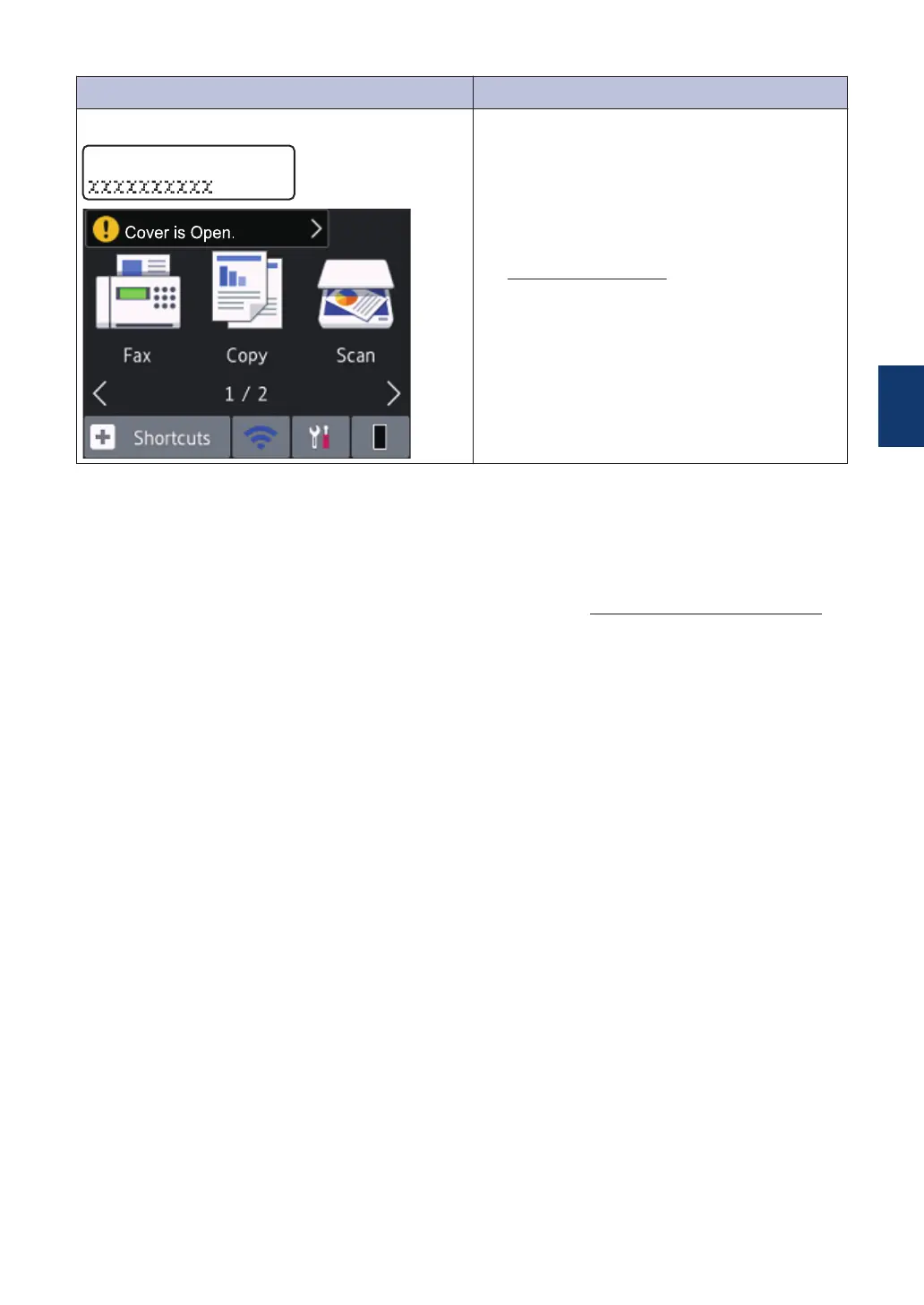Find the Error Find the Solution
Using the LCD
1. Follow the messages on the LCD.
2. If you cannot resolve the error, refer to the
following:
Online User's Guide: Error and
Maintenance Messages
FAQs & Troubleshooting page at
support.brother.com
Error and Maintenance Messages
For information on the most common error and maintenance messages, see the Online User's
Guide.
To view the Online User's Guide and other available guides, visit
support.brother.com/manuals.
A
Troubleshooting
17
