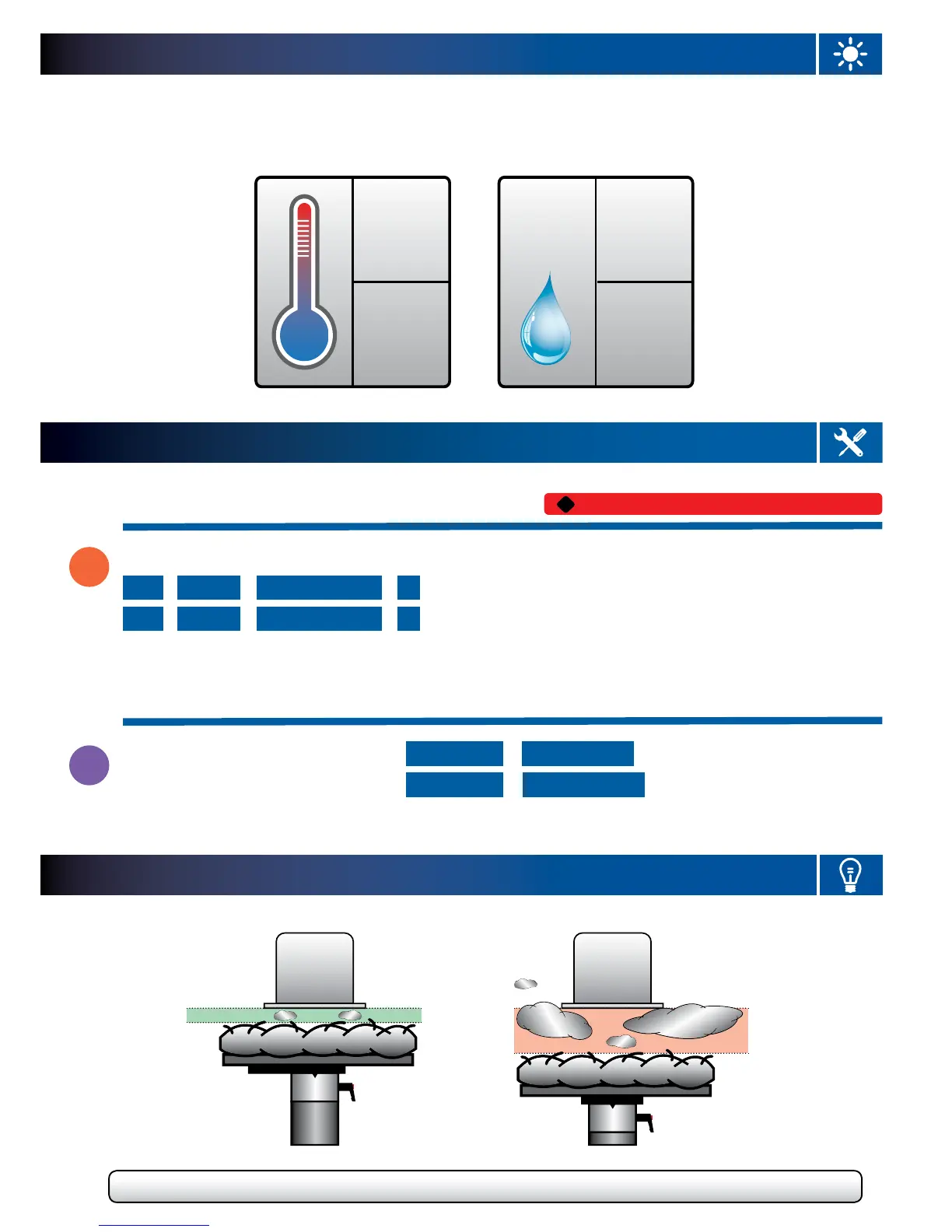> ALWAYS KEEP THE CLOSEST DISTANCE BETWEEN THE PRINTHEADS AND THE SURFACE OF THE GARMENT !
PH
A
3 mm
PH
F
10 mm
Ink Mist
Ink Mist
BEST PRACTICE FOR PRINTING
ENVIRONMENTAL CONDITIONS
> HOW TO DO A PRINT HEAD CLEANING ?
Only a few nozzles missing, then Head Cleaning > Normal Cleaning ... and select PH + OK
If more then 10 nozzles, perform Head Cleaning > Powerful Cleaning ... and select PH + OK
Perform a new Nozzle Test to check the result and redo if not all nozzles are ring
PHC
FIRST BASIC STEPS
> HOW TO DO A NOZZLE TEST ?
Always place the Platen at level A
Menu > Test Print > Nozzle Check CMYK > OK to check colors on white paper sheet
Menu > Test Print > Nozzle Check White > OK to check whites on transparent or black sheet
If not all the nozzles are ring, start a Head Cleaning
NZC
