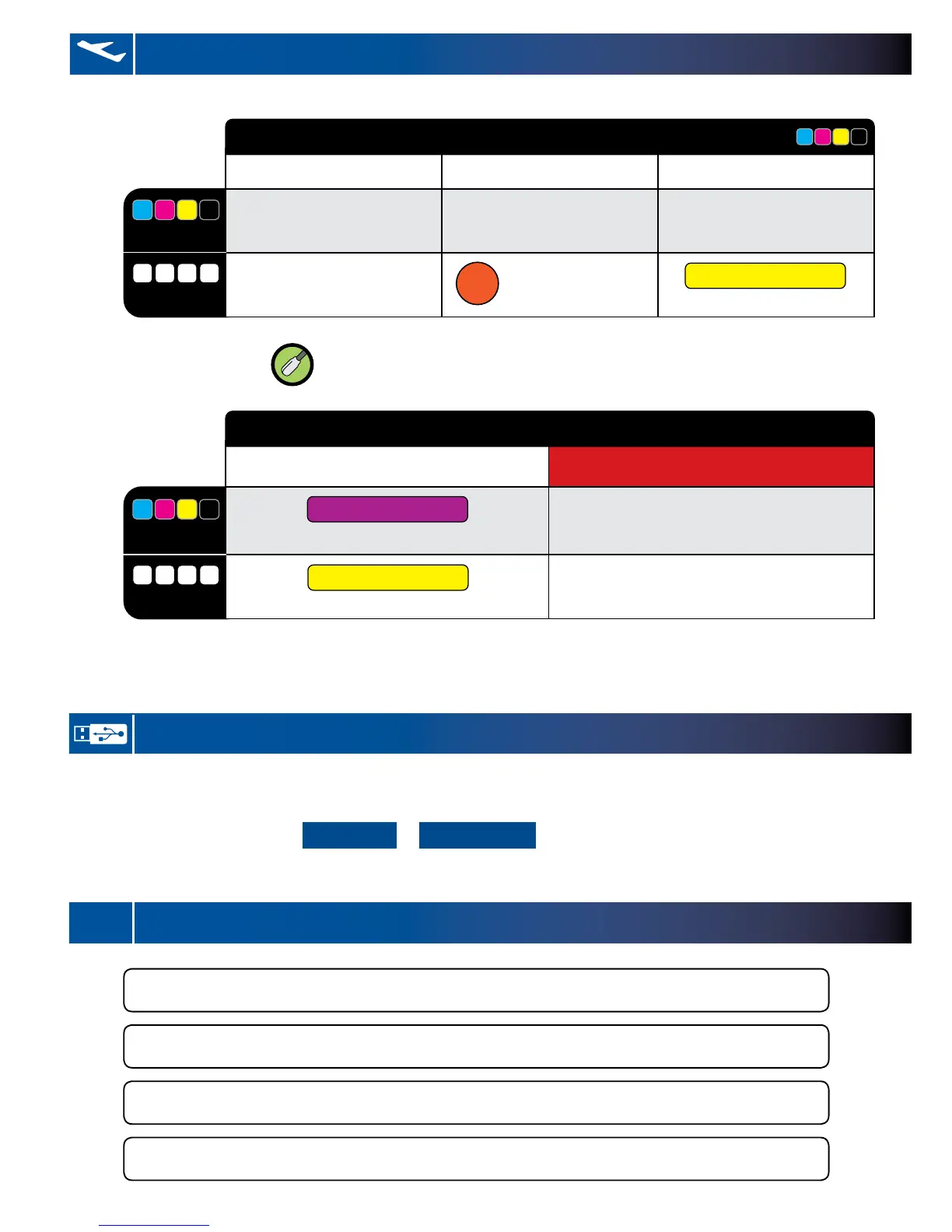MAINTENANCE BEFORE LONGTERM STORAGE
?
HOW TO CONTACT MY DEALER ;-)
Switch on the printer and insert a USB stick.
Go to the menu: Maintenance > Log copy to USB
HOW TO CREATE A LOG FILE
Company Name:
Representative:
Email address:
Phone number:
Daily Maintenance Regular maintenance
Preparation for Storage
+ Clean the Caps & Wipers
+ Insert Capping Cartridges
Every 2 Weeks
Side
W W W W
Side
C M Y K
White Tube Cleaning
Color Tube Cleaning
Preparation for Storage
NONE
NONE
NONE
Print W. Nozzle Check
NONE
> once a Week !
Side
Side
W W W W
C M Y K
White Tube Cleaning
NZC
Clean the Caps & Wipers
+ Load Wash Liquid in Caps
Load Maintenance Solution in White tubes*
+ Capping Cartridges
* via Load White and MNT Cartridge with MNT solution instead of White ink cartridge
+ in any case, clean the CLP of all Print Heads before storage!
[see page 10]
+ clean Wiper Blades & rubber Caps
[see page 4]
+ insert new Wiper Cleaners
[see page 7]
> If printer is only used for Color printing [no White]
C M Y K
> If printer will NOT work at all, for more than 2 weeks
Only
